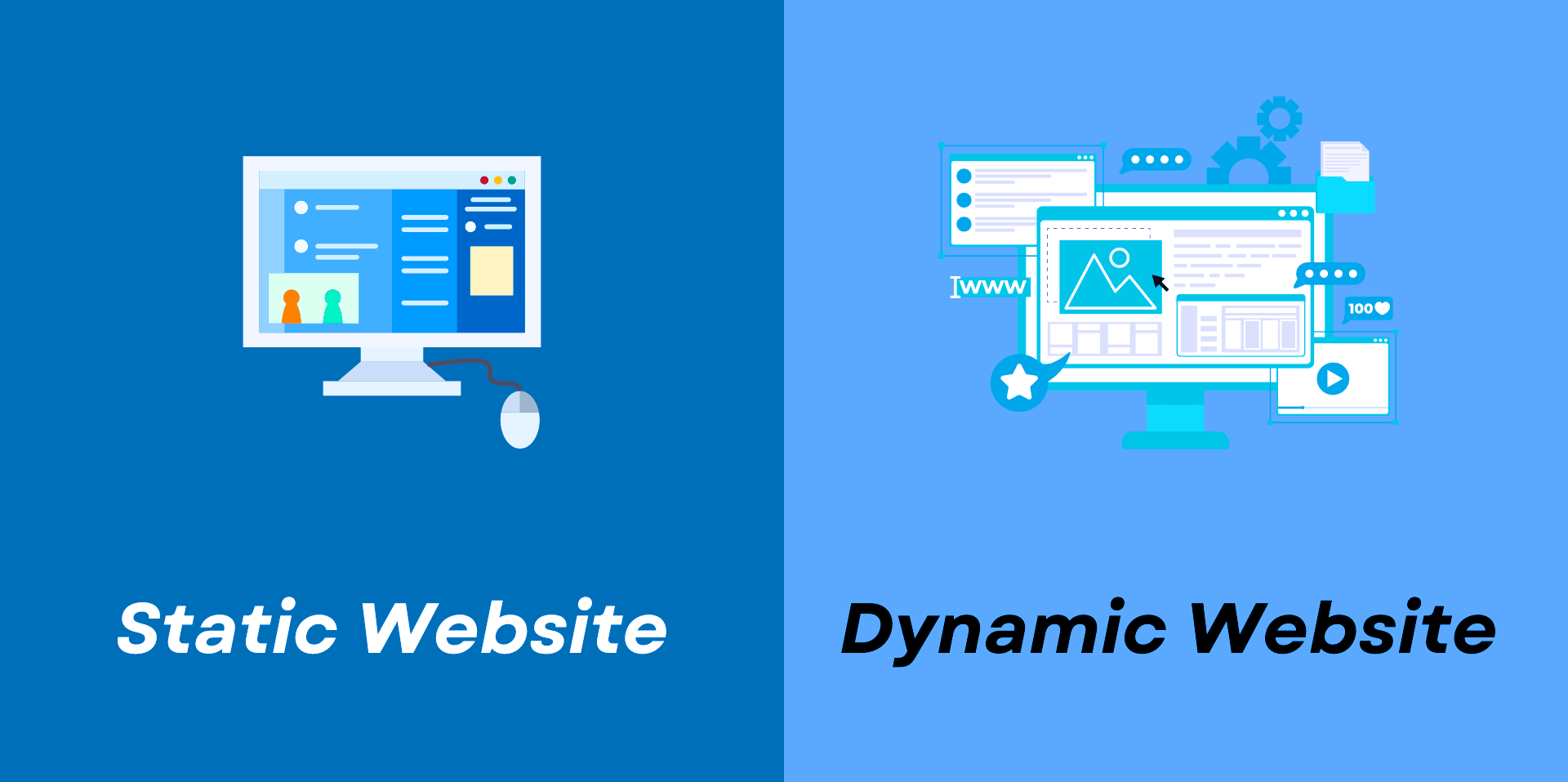You’ve come to the right place if you’re not sure what a static website is or how to create one. Let us serve as your resource for information about static vs. dynamic websites.
Imagine yourself thumbing through a picture album. Each and every photo freezes a moment in time. It remains stationary and unchanged. It simply is what it is and always will be.
What is a Static Website?
To put it simply, a static website is similar to an old-fashioned diner with a fixed menu. Every visitor is consistently served with the identical files in HTML, CSS, and JavaScript. There is merely simple content delivery that is both dependable and quick—neither server-side scripting nor database-level complexity.
What Benefits Do Static Websites Offer?
Static websites offer some inherent benefits, so let’s review them now.
- Performance and Speed: Static websites load material incredibly quickly. They’re performance-optimized, guaranteeing a quick user experience free from needless delays.
- Security: More security follows from simplicity. Static websites are more safe by design since they present fewer opportunities for possible security breaches.
- Dependability: Static websites provide a dependable degree of performance, much like a well-maintained equipment.
- Host Simplicity: Static sites’ hosting needs are also straightforward.
They are still an appealing option because of all these benefits, especially if your online requirements are simple.
Static vs. Dynamic Websites
Let’s move on to the realm of dynamic websites, which are their more sophisticated siblings, after discussing static websites. These websites are the online equivalent of chameleons since they can dynamically alter their appearance and content.
Key Differences
As we delve into the core distinctions, it’s important to understand how these differences play out in practical terms.
- Content: Pre-built HTML, CSS, and JavaScript files on static websites present the same content each time a user accesses them.
- Maintenance: Static sites require far less maintenance than dynamic sites because they don’t rely on databases or server-side coding.
- Scalability: Dynamic websites are appropriate for large-scale websites because they can handle enormous volumes of traffic and material.
These variations highlight how dynamic these websites are, which makes them appropriate for a range of online platforms that need user interaction and real-time content updates.
Building a Static Website
The process is surprisingly simple when it comes to making a static website. If you want to expedite the process, you can use contemporary tools like a static site generator (SSG) or headless content management system (CMS). Alternatively, you can go the classic method and code by hand using HTML, CSS, and JavaScript. Numerous templates and plugins that can greatly shorten development times and increase functionality are available with these tools.
Let’s go over the usual procedures for bringing a static website to life.
Choose a Building Approach
The basis of your website is the first thing you should decide. Will you utilize a headless CMS or an SSG, or will you hand-code every page? With pre-built components and templates, SSGs and headless CMSs can offer a speedier, more efficient development process; nevertheless, hand-coding gives you total control and a thorough understanding of your site’s structure.
Set Up Your Site
You’ll start building your website once you’ve decided on your strategy and tools. Making the static files that comprise the pages of your website falls under this category. This stage entails putting up the required templates and content files if you’re using an SSG. If you choose to hand-code, you will need to create the HTML, CSS, and JavaScript files either from scratch or using a rudimentary template.
Deploy Your Site
A variety of static site hosting providers are available for this, providing a range of possibilities from straightforward drag-and-drop deployments to more complex configurations with bespoke domains and sophisticated functionality.
Static Site Generators (SSGs)
Consider SSGs to be your amiable neighborhood illusionists. With templates and tools, they assist you in creating a website out of thin air, and then presto—they transform it into a collection of static files that are prepared for publication online.
In case you’re uncertain about where to begin, take a quick look at this list of static site generators:
1. Astro
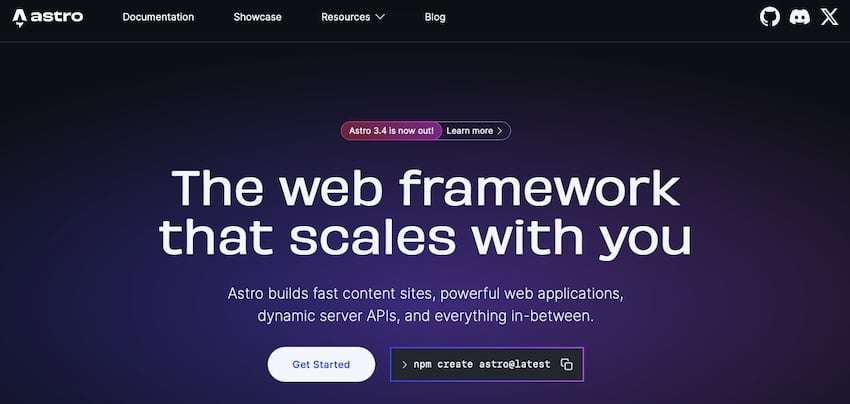
With its cutting-edge design, Astro is creating quite a stir. It is a strong competitor in the performance category because it is made to provide blazing-fast performance by just sending the JavaScript that is strictly required.
2. Jekyll
Jekyll is frequently credited with creating the first static website generator. Because of its huge plugin ecosystem and simple markdown-based content generation process, it’s a solid favorite for creating blogs and personal webpages.
3. Hugo
Hugo is a static site generator that is lightning quick, with build times to match. It’s the first choice for developers who want to optimize their processes and for websites that must grow quickly.
4. Eleventy (11ty)

Obviously, Eleventy (11ty) is a possibility. It takes pride in being an easier-to-use, zero-config solution and welcomes developers who like to use more different templating languages.
5. VuePress
VuePress is designed with Vue.js developers in mind. For developers searching for a static site generator that utilises the best practices of the ecosystem and integrates easily with their current Vue.js applications, this is the ideal choice.
6. Gatsby
React and GraphQL are combined by Gatsby, the trailblazer, to provide a sophisticated, cutting-edge web development experience. For individuals who want to design intricate, dynamic websites while maintaining the benefits of static site performance, this is the perfect solution.
7. Pelican

Pelican is the group’s scholar, making him interesting to Python enthusiasts. This feature-rich application is designed for developers who prefer to write in Markdown or restructured Text.
8. Nikola
Nikola is an additional SSG that runs on Python and emphasizes flexibility and performance. With so many features and a thriving community, it’s a great option for both personal and business websites.
9. Publii
For non-programmers, Publii is the entry point into the realm of website development. Publii’s desktop programme makes it easy for anyone to create a great static website without knowing any coding.
Every SSG has a unique focus and serves a range of clientele and ability levels.
WordPress and Static Sites
Usually, when you think about WordPress, you picture dynamic websites with ever-changing content, such as eCommerce sites with constantly-changing inventory or blogs that update with new entries.
WordPress’s vast plugin architecture makes it surprisingly easy to convert it into a static site generator. This implies that you can manage your content using the intuitive WordPress backend and then create a static version of your website with the aid of certain plugins. With this static version, you can take advantage of all the efficiency and security advantages of static sites on any standard hosting environment.
How It Works
- Content Management: Posts, pages, and media are used in the same way as on any other WordPress website for creating content.
- Static Conversion: After your content is ready, all of the WordPress PHP code and dynamic content are converted into static HTML, CSS, and JavaScript files by using a static site plugin to take a picture of your website.
- Deployment: After these files are uploaded to a hosting company, content delivery network (CDN), or even a platform such as GitHub Pages, your website will be available to users all over the world.
WordPress to Static Site Plugins
With a variety of plugins designed to transform your dynamic WordPress material into a static format, you may use WordPress to create a static website. The following plugins can assist you in this process:
Simply Static

A well-liked plugin called Simply Static creates a static version of your WordPress website. This plugin streamlines the content to be more performance-oriented, which makes it especially helpful for websites with heavy elements like animations or sliders.
Strattic
Strattic is a complete WordPress static hosting and publishing platform. For the best performance and security, it turns dynamic WordPress sites into static sites that are then deployed to a CDN.
Staatic
A more recent player in the market is Staatic, which lets you build and publish a simplified static version of your WordPress website. Static file optimization improves security, speed, and search engine optimization.
Find Static Site Templates on Envato Elements
A wide range of static site templates are available for purchase on the subscription-based marketplace Envato Elements, which gives users access to creative materials for a cheap monthly cost. Whether you’re creating a creative portfolio, a commercial landing page, or a personal blog, Envato Elements has everything you need to get your website project off the ground.
Deoxa – Landing Page Template
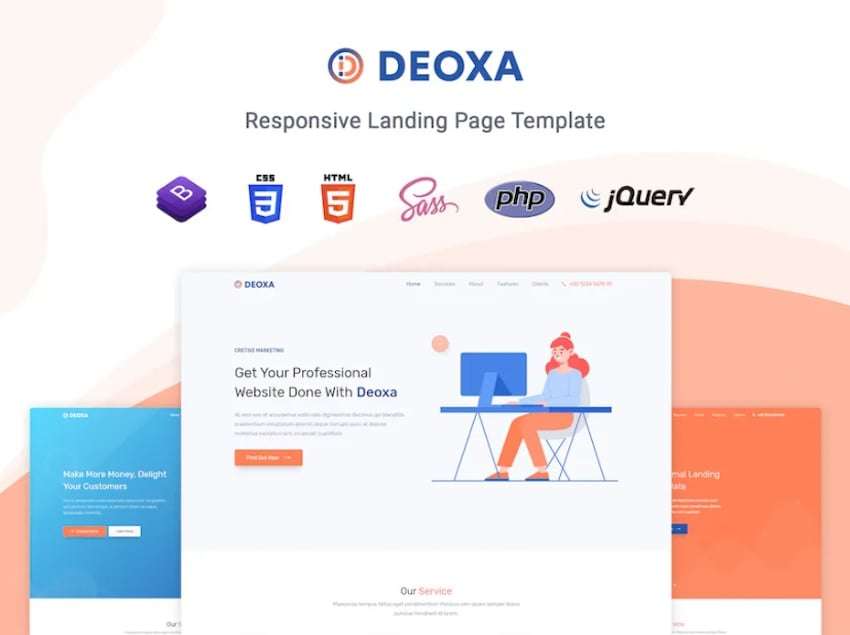
With more than six home page variations, the Bootstrap 4 landing page template Deoxa meets a range of business requirements. It is responsive, has a functional contact form, and is modifiable using SCSS. SaaS firms would find Deoxa ideal as it offers a slick, contemporary online presence.
Masterly – Personal Portfolio HTML Template

A Bootstrap 5 personal portfolio template called Masterly is ideal for artists who want to display their work. It guarantees a responsive and contemporary portfolio with features like WhatsApp chat, multi-color options, and dark mode.
Nantria – Multipurpose Responsive HTML5 Template
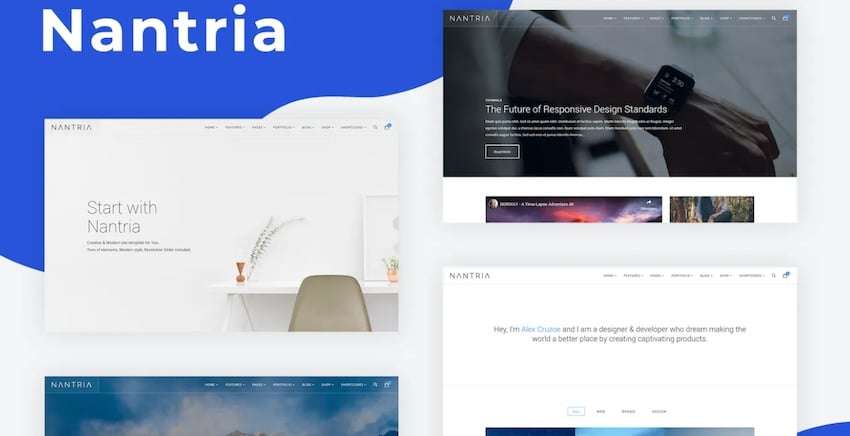
The Bootstrap 4.5.0 template Nantria is suitable for personal branding, business, and education. It has parallax backgrounds for a dynamic user experience, Mailchimp integration, AJAX forms, and responsive SASS/SCSS files.
Will You Create a Static Website?
Building a static website can be a calculated decision. Static sites have the benefits of simplicity, speed, and security on your side, making them a strong base for your online presence. The static approach can be the solution for businesses seeking to deliver short information or for creatives showing their portfolio.
Remember that Envato Elements has a tonne of templates to get you going. Will you take use of static websites’ potential and find your online niche? You have the options and the resources at your disposal.