Selecting the right WooCommerce payment gateway is a critical choice that will have an immediate impact on your online sales if you decide to use WooCommerce to sell your goods and services.
Selecting the best payment gateway for your store can be challenging, even if it is essential to your online business. I can assist you in comprehending how it functions, selecting the top WooCommerce gateways, and determining the various aspects to take into account while making the best decisions for your company and your clients.
Payment Gateway: The Basics
Any service that handles online payments is known as a payment gateway. Customers provide their credit or debit card information at the very end of the transaction process, and the retailer and bank will receive it in order for this to occur.
A payment gateway also notifies you if the charge has been authorized or denied; if not, the money will be returned. Eventually, the money is transferred from the customer’s account to your store account.
Therefore, the payment gateway’s job is to approve or disapprove a transaction with your shop account prior to the money being transferred to your bank account. In theory, to take payments online, you need both a merchant account and a payment gateway.
Payment Service Providers (PSP) are typically able to provide both. Thus, PSP is what I have been referring to as a “payment gateway” up until now. This is true for certain services, such as PayPal and Stripe.
Why is the appropriate payment gateway necessary for WooCommerce?
Have you ever considered how a customer will pay for something they purchase from you online? They will either pay you directly through your bank account, or you will require an outside programme to manage and handle all of your online payments. These days, isn’t it a huge bother to make bank payments?
Thus, it is preferable to use a third-party instrument, such as a payment gateway. There are several reasons why customers may discontinue their purchasing process at any point. The worst thing that may happen is for someone to give up on a purchase at the last minute due to the payment method. Surely you don’t want to confront that?
Therefore, you must ensure that your customers have the easiest possible transaction experience. Prioritizing customer sentiment should come first. You must therefore use the appropriate WooCommerce payment gateway.
Consider yourself as a customer making an internet purchase, for instance. Following every step of your hunt to obtain the ideal thing, you discover that the payment process isn’t very straightforward. There is a problem or you have concerns about the payment method’s security system.
You will thus stop purchasing from this merchant and choose others where you can complete your transaction with ease. You must give your customers the greatest payment choice if you want to avoid experiencing the same problem and give them a flawless experience.
How Are Payment Gateways Operational?
When a customer pays through your WooCommerce store, a payment gateway handles a number of crucial tasks. The payment is first processed by the store’s server, after which it is transferred from the payment portal to the issuing bank and a confirmation request is made.
The payment authorization request is either approved or denied by the bank, and the response is then sent back to the merchant server via the payment gateway, enabling the customer to complete the transaction. It takes a few seconds to complete this operation.
Choosing a payment gateway for WooCommerce is one of the most crucial business decisions a store owner can make. There are many excellent choices that work seamlessly with WooCommerce and offer both you and your clients an excellent experience. You may find out more about how payment processing operates or the technical aspects of payment gateways.
How to Choose a Payment Gateway?
Activating a payment gateway is the initial step in beginning to take payments online. It is crucial to the success of your internet company. I’ve outlined the essential characteristics you should consider when selecting a payment gateway.
Compatibility: WooCommerce and WordPress support most major systems, so you should be good to go. However, it’s always a good idea to look into compatible plugins. You can review the official documentation for WooCommerce.
Platform Integration: The primary thing you should verify is that the payment gateway is simple to set up and operate on your online business; it should also function flawlessly.
Digital Payments: Verify that the gateway takes PayPal, Apple Pay, and other online payment methods in addition to credit and debit cards. Consumers are becoming more accustomed to using these channels to make purchases on websites without entering their credit card information.
Online Reputation: While this might seem like a no-brainer, always conduct your due diligence before using a payment channel. Spend some time reading through user feedback to find any issues that might also impact your company.
Market Objective:Around the world, there are hundreds of distinct channels for making purchases, ranging from widely used major circuits on WooCommerce with Visa and MasterCard credit cards to systems that are exclusive to particular geographical areas. Select the payment gateway with your intended audience in mind.
Customer Service: WooCommerce offers excellent technical support, but for some problems, you will have to speak directly with the customer care of the payment gateway, who must guarantee you 24/7 expert support.
Fraud Protection: The presence of a fraud protection system will make you safe from any disputes for unauthorized transactions in case of stolen or cloned credit cards.
Fees and Commissions: One of the things you must remember is commissions for receiving payments online. Some gateways ask for higher rates or provide a monthly fee to use their services. Check carefully what the costs are so as not to run into surprises.
The Best Payment Gateways for WooCommerce
The majority of WooCommerce stores typically provide the same payment options. Offering your clients an alternative payment method is a crucial way to set yourself apart from the competition. Consequently, I’ve included a list of the top WooCommerce payment gateways for your online store.
1. Stripe

With Stripe, you can use your WooCommerce store to take credit card payments online. To prevent the shop from caching the entry of sensitive information, you must have an SSL certificate in order to encrypt data transferred between your server and the bank.
The major benefit of using Stripe’s white label functionality is that it keeps your consumers at your house rather than redirecting them to an outside payment page. Given the significance of minimising desertion by optimising the buying experience, this kind of solution is unavoidable.
With the following computation, it is the most cost-effective solution:
Charges
4% tax on every purchase, plus 0.25¢ for cards issued in Europe
9% tax on every transaction, plus 0.25 cents for cards that aren’t from Europe
Money
Stripe facilitates payment processing in more than 135 currencies.
Nation
Businesses in 26 countries can use Stripe.
2. PayPal Pro

Due to its age as one of the first online payment systems, PayPal is widely used. It is a one-stop internet payment gateway, to put it simply. Customers are prepared to shop at your store since they have access to all of the credit cards, bank accounts, and addresses they desire.
PayPal has essentially taken over as the accepted method of online payment. Typically, consumers have the option of paying with PayPal or a credit card. It implies that your clients most likely already have PayPal accounts. As a result, after they click a button to make a payment, you occasionally receive your money, their address, and all other pertinent details.
PayPal provides total protection for both buyers and sellers, letting you resolve disputes through clear-cut procedures.
It’s simple. not just from the perspective of the client. From your perspective, a lot of plugins and e-commerce systems have PayPal as the default payment option, if not the only one. A loan account and your email address are frequently all that are required. Hence, you are able to pay.
Your PayPal dashboard has all the information you require. With only a few button clicks and report launches, you may export nearly any type of data in TAB, QuickBooks, CSV, or PDF format.
Approximately 200 nations allow PayPal to be used. If you choose to accept or use one of their 25 approved currencies and you reside in one of them, you are set to go. Regardless of where you are or who you are selling to, PayPal gives you access to one of the biggest payment networks.
Charges
9% + 30¢ per transaction when paying locally.
International payments incur a transaction fee of 9%.
Money
More than 20 currencies, such as USD, GBP, AUD, CAD, etc., are accepted by PayPal.
Nation
Businesses in more than 200 countries are supported by PayPal Pro.
This is a guide explaining how to integrate PayPal with WooCommerce.
3. AliPay

You may already be familiar with AliPay if you have ever transacted business with a Chinese company. Although it is still a popular WooCommerce payment gateway in the area, it is gradually becoming more well-known worldwide. With over 550 million users globally, AliPay processes about 8.5 million transactions per day.
World-class payment security, real-time monitoring, and privacy protection are all provided by AliPay, a secured payment processor. The platform can manage numerous concurrent transactions since it is just as stable as your online business. It works with a variety of browsers, including those on mobile devices.
The payment gateway offers members 90 days of payment protection in addition to 100% compensation for fraudulent transactions. Additionally, payments made to international partner merchant companies are sent in any of the twelve available currencies straight to the merchant’s international banking account.
Charges
For credit card purchases over $294, there is a 0.1% transaction fee.
Currency
USD, HKD, CAD, EUR, SGD, GBP, and AUD.
Nations
Malaysia, Korea, Hong Kong, Thailand, Philippines, Indonesia, Pakistan, Bangladesh, and India
4. Amazon Pay

The online retail behemoth Amazon offers a payment option called Amazon Pay.
You can accept payments from your consumers using your Amazon account when you use Amazon Pay. Typically, account validation only requires your password and email address. Although having an active Amazon account is required, there are no further requirements.
The main benefit is that the third-party website does not require you to enter payment information. An essential middleman between a consumer and an online retailer is Amazon. It costs nothing for the end user to create and utilise his account.
Important features include delivery notifications, payment protection policy, Amazon Pay A-to-z guarantee, multi-currency compatibility, automatic decline handling, and PSD2 compliance.
Charges
2.9% domestic processing and $0.30 authorization fees are charged by Amazon Pay, in addition to any applicable taxes.
Money
USD, HKD, JPY, NZD, NOK, ZAR, SEK, CHF, AUD, GBP, DKK, EUR, HKD, and JPY.
Nation
Only the United States, the United Kingdom, Germany, France, Italy, Ireland, Spain, Luxembourg, Austria, Belgium, Cyprus, the Netherlands, Sweden, Switzerland, Portugal, Hungary, Denmark, and Japan are permitted to use Amazon Pay.
5. Apple Pay

Apple Pay started off as a mobile device payment service. But access to it is restricted to users of recently released Apple products. The payment service was initially dependent on the iPhone’s near-field communication, or NFC, technology.
You can accept Apple Pay payments from your clients both online and in-store. Nevertheless, integrated purchase is possible with certain apps, such as Kickstarter, Airbnb, and Starbucks.
Since its launch, a few online merchants have also decided to take Apple Pay as payment. A number of nations, including France, the UK, and Switzerland, can now access the service, which was previously only available in the US. Apple Pay is likely to continue growing throughout Europe.
Charges
For US purchases, Apple charges 0.15% each transaction.
Money
All popular credit and debit cards, such as American Express, Visa, Mastercard, and so forth, are supported by Apple Pay.
Nation
Apple Pay is supported in more than 30 nations and areas.
6. Skrill

Skrill, originally known as Moneybookers, is an English payment system. It operates on the same idea as a prepaid card. All you really need is a customer account from a current account or credit card. After that, you can use it for any online transactions or purchases.
Your banking details are never shared with merchants thanks to Skrill. The prepaid card lets you manage your spending and stay under your predetermined spending limitations, making it a viable substitute for PayPal. The requirement that users pay in advance in order to use the service is a drawback.
Charges
In addition to taking a 3.99% margin on currency rates, Skrill charges a 1.9% transfer fee.
Money
CAD, SGD, CHF, NZD, BGN, AUD, NOK, EUR, GBP, USD, DKK, RON, CZK, HUF, PLN, SEK, and
Nation
Skrill provides its services in more than 200 nations.
7. Authorize.net

Another excellent WooCommerce payment gateway that is well-known for its simple integration and efficient payment processing is Authorize.net. With the plugin, you may take credit card and electronic cheque payments from your clients. Unlike other solutions that send users to another page, this plugin keeps your clients on your website while processing their money, giving them a sense of confidence. This is a terrific feature.
All major credit cards are accepted, including American Express, Mastercard, Visa, Discover, JCB, and Diners Club. The logos of these credit cards will be shown on the checkout page for the convenience of your customers.
Apart from credit card purchases, the plugin also takes electronic checks as payment methods. Customers who have business checking, checking, or savings accounts are affected by this.
With the help of Authorize.net’s user-friendly dashboard, which organises all of your payments into a grid, you can quickly collect payments and handle refunds. In addition to processing full payments, the plugin also allows you to process partial refunds.
Finally, Authorize.net offers simple customisation options for your payment page, including the ability to change the text of the order button, the title of the payment method, the checkout page’s display of preferred cards, and the ability to enable the CVV number.
Charges
For one site, the plugin will set you back $79 one-time. One year of updates and support are included with the licence.
Nation
The United States, the United Kingdom, Europe, Australia, and Canada are the current regions that the plugin supports.
8. Braintree

Braintree is a relatively easy way to allow people to make payments online. It was founded in 2007. With the option to divide payments, Braintree solves the issue of various sellers.
Braintree adheres to the Payment Card Industry (PCI-DSS) security standard to safeguard your information. Additionally, a powerful fraud detection mechanism built into this WooCommerce payment gateway guards against this kind of threat for both you and your consumers.
Finally, you may migrate to Braintree whenever you’d like, which makes it a practical, reliable, and creative platform. Since these are your belongings, you are free to depart with them.
It is an adaptable payment gateway with features including split payments, robust reporting, and frequent payment acceptance for more than 135+ currencies.
On the other hand, Braintree cannot be used in a marketplace with escrow funds.
Charges
Braintree takes 2.9% + 0.30¢ out of every transaction.
Money
Currently, Braintree accepts more than 135 currencies.
Nation
More than 45 nations have access to Braintree.
9. Verifone
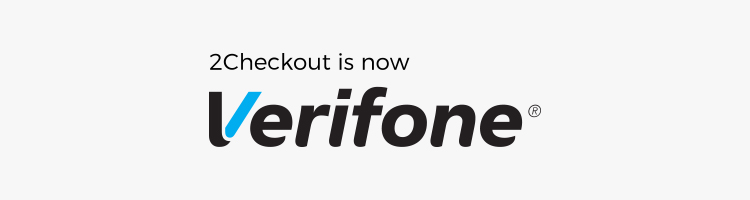
Verifone, formerly known as 2Checkout, offers e-commerce store owners a range of tools to make sure their online business operates without hiccups. Its payment gateway is a well-known e-commerce solution that lets online retailers take payments from customers all around the world using mobile devices and the internet.
The payment gateway takes payments from all major credit cards, including Visa, Mastercard, American Express, JCB, and Discover, and is supported in more than 200 countries. You can also use 2Checkout to accept payments via PayPal.
With the robust API that is included with the payment gateway, you may integrate it with a variety of carts, including as Ecwid, WooCommerce, Wix, and Shopify.
2Checkout is also easily navigable on mobile devices. Additionally, you can alter the interface and style to better represent your company. Payments can be made through the gateway in 100 different currencies and in 29 different languages.
Fees: For each successful sale, the 2Checkout payment gateways charge 3.5% + $0.35. With the plan, you can take payments in more than 200 currencies and 200 countries. Access to recurring billing is also provided.
10. Square
Another great e-commerce payment option for companies in the US, Canada, Japan, Australia, and the UK is the Square payment gateway. For small internet businesses with physical storefronts, delivery services, and more selling alternatives, it might be a viable choice.
It offers numerous choices for tracking, shipping, in-store pickup, and other features in physical stores. You can link your products from your website to your Square account with the help of the WooCommerce Square extension.
Additionally, you may add goods to your Square account that will link straight into your WooCommerce website.
Fees for transactions:
The checkout costs for Square vary by nation.
There is a cost for in-person processing of 2.6% + $0.10.
Online processing fees are $2.9% + $0.30.
Regions that are available:
At the moment, Square may be found in the US, UK, Canada, Australia, and Japan.
Money:
The following currencies are currently supported by Square for transactions: USD, CAD, AUD, GBP, EUR, JPY, SGD, and CHF.
Safety:
They provide end-to-end encryption that complies with PCI-DSS in order to guarantee safe transactions and data protection.
Conclusion
I have only included the top WooCommerce payment gateways that aim to make customers’ payments easier.
The criteria may include things like interface aesthetics, security, transaction speed, and ease of usage, among many other things. Depending on the specifics of the target market and the relevant market, the response may differ from store to store.
I have no doubt that you will like Omar Technologies‘ online service if you enjoy this content. Which WooCommerce payment gateway will benefit your store, you ask? Which will encourage clients to return?
