Every website feedback tool that is covered in this article is divided into a number of categories so that you can quickly select the one that best suits your needs.
These tools enable you to get user and customer feedback using a variety of methods, including polls, surveys, feedback forms, and quizzes. Additionally, the majority of these provide multi-channel accessibility, which makes it simple to use a single tool to target various client touchpoints.
1. Qualaroo
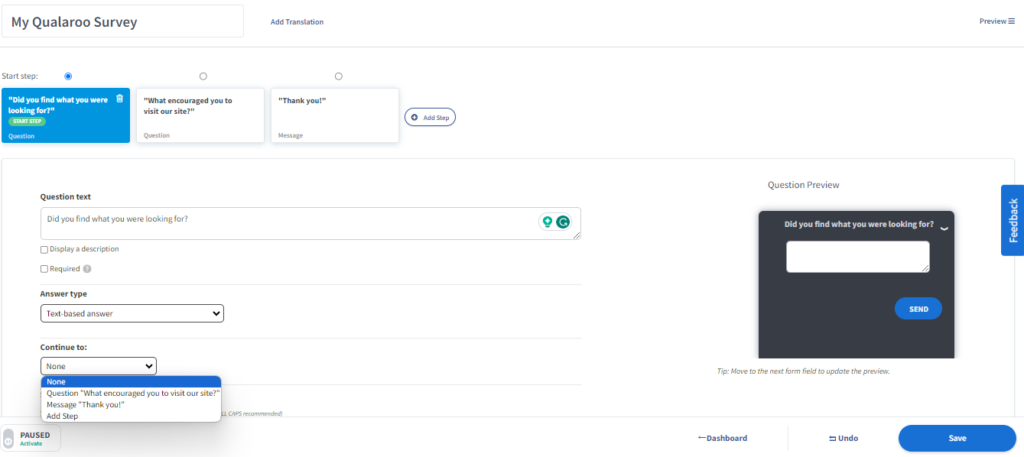
Qualaroo is a cutting-edge tool for user research and website feedback that collects input through its discreet NudgesTM survey.
The platform is perfect for sending tailored surveys to both on- and off-site visitors in order to collect insightful data.
You can learn, for instance, what visitors like and dislike about your website, what issues they have with it, what might entice them to make a purchase, and much more.
You can use specialty triggers to target user behavior and gather feedback depending on variables such as location, identity, time of visit, and others.
The programme is extremely light and has no impact on the functionality or loading speed of your website. The data-rich graphic reports provide insights that may be disseminated among other teams to close the feedback loop.
Select from a variety of survey formats, reach across several channels, clear reporting, pop-up surveys, and sophisticated targeting.
Ideal for: Companies of all sizes and shapes.
Integrations: Google Analytics, MailChimp, Zapier, HubSpot, and more
Price: $69 a month is the starting price. There is a FOREVER FREE plan that offers 50 responses and infinite prods.
Features:
- Construct a variety of online survey forms, such as exit-intent, post-purchase, NPS, CSAT, and CES.
- Use a variety of platforms to distribute surveys, such as your website, mobile application, SaaS offering, social media, email, etc.
- Allows you to create targeted surveys with support for 12+ question kinds, automatic language translations, customisation choices, branching and skip logic, and a template library.
- comprehensive targeting options to display the survey to the appropriate visitors in accordance with their behaviour and actions.
- a built-in word cloud generator and sentiment analysis engine powered by AI for rapid feedback analysis.
- Real-time NPS score monitoring is possible with a dedicated dashboard.
- Use the built-in filters to create bespoke reports.
- Connect with the technologies in your workspace, such as Salesforce and Slack.
Pros:
- Among the top resources for online feedback and NPS benchmarking
- Include questionnaires in the prototypes to gather user
Cons:
- It could make advantage of industry-specific templates.
- To export data, more format selections are required.
2. ProProfs Survey Maker
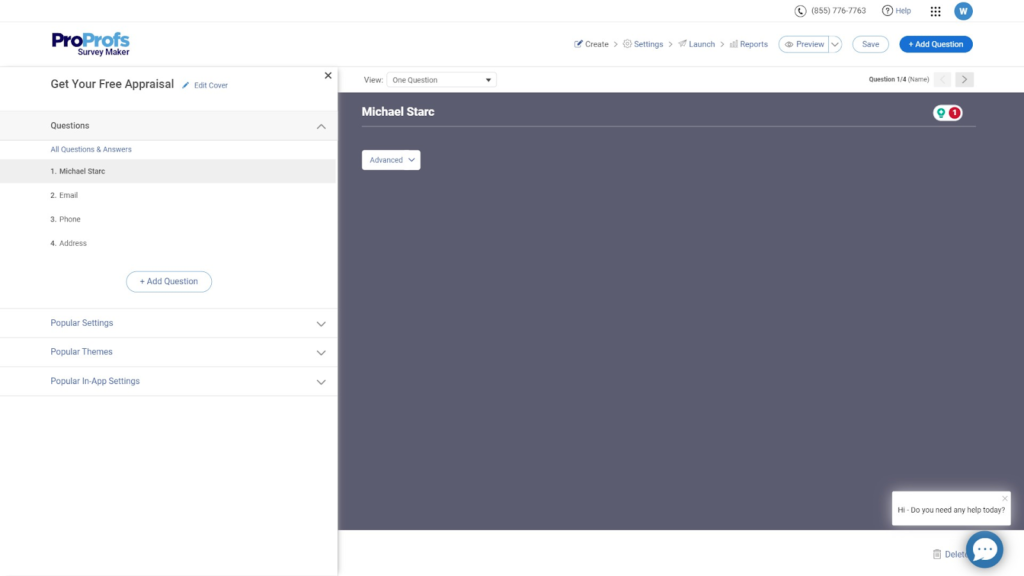
ProProfs Survey Maker is an easy-to-use and efficient internet feedback tool suitable for conducting many types of surveys. Employers, entrepreneurs, trainers, and everyone else searching for a simple survey creator will find it ideal.
Multiple question kinds, answer grading, comprehensive survey stages, and cross-device compatibility of the surveys made using the software are some of the most potent aspects of this online feedback software.
The surveys are simple to make and incorporate into your webpages and emails. For a wider audience, you can also post the survey on social media.
Select from: Presentation-ready reports, drag-and-drop editor, multi-channel surveys, and intuitive user interface
Ideal for: Companies of all sizes and shapes.
Integration: Zendesk, Campaign Monitor, Salesforce, and so on.
Price: $19 a month is the starting price.
Features:
- Easy-to-use drag-and-drop survey editor for making eye-catching web forms, sidebar forms, polls, quizzes, and assessments.
- With the help of more than 100 gorgeous templates, skip logic, more than 20 question kinds, customizable design settings, and a score system, you can quickly create quizzes and online surveys.
- provides question randomization, survey rebranding, and translations into more than 40 languages.
- Include online surveys in emails, social media posts, mobile apps, and your website.
- Comprehensive reporting component and dashboard for data analysis on feedback.
- Keep an eye on user information, survey results, completion rates, and other indicators.
- Integrates seamlessly with programmes like Freshdesk, Zendesk, and Mailchimp.
Pros:
- A simple tool with many choices for gathering website feedback
- On your website, you may also include a feedback sidebar button.
Cons:
- Regular updates may be too much for some people.
- More filter options are available for reporting
3. Survicate
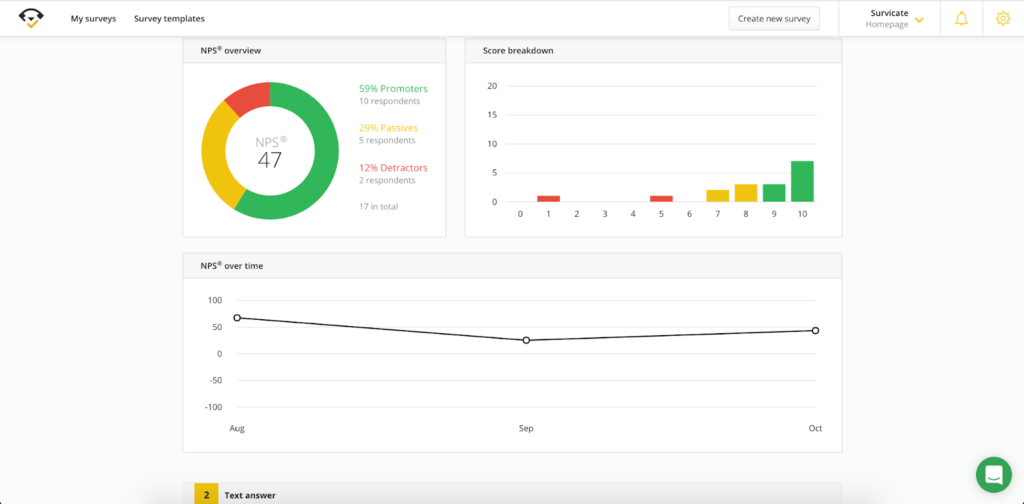
An NPS survey tool called Survicate helps to improve customer experience by collecting insightful consumer feedback.
If you want to know what your clients think of your goods and services, this is one of the greatest website feedback programmes to take into consideration. The surveys can be embedded inside the chat, sent by email or link, or made available on your website.
Select from: shared feedback mailbox, NPS benchmarking, and multi-channel surveys.
Ideal for: Small and medium-sized businesses
Integrations: Product Board, Smartlook, Intercom, and more
Cost: Monthly payment plans begin at $53.
Features:
- offers a visual editor with no coding required for creating customized surveys.
- provides real-time preview, rebranding, 125+ pre-built templates, custom CSS options, theme customization, skip logic, and more.
- Provide many survey mediums, including email, a mobile app, a website, and more.
- built-in targeting tools to poll the appropriate audience depending on their online activity and behavior.
- A central location for managing and centralizing feedback data is an integrated feedback hub.
- Comprehensive analytics and reporting are provided to track survey results.
- Manage data import and export by integrating with over 50 tools.
Pros:
- Custom HTML and CSS editors increase the customization flexibility of surveys.
- feedback from completed and abandoned surveys is automatically saved.
Cons:
- The survey cannot be used in more than one language. Have to create a fresh one for every language
4. Pulse Insights
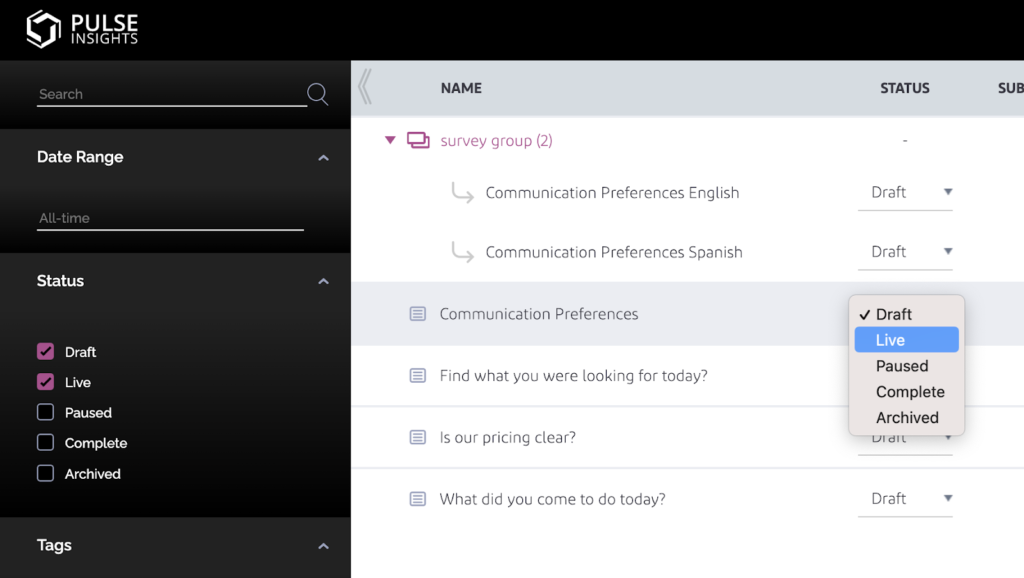
An enterprise-level solution for gathering feedback on websites, Pulse Insights allows you to monitor customer activity on your site and gather contextual data about how users interact with it.
In just a few minutes, you can set up and implement micro surveys, profiling campaigns, and engagement events across several channels at once. Additionally, you can monitor the effectiveness of your ads in real time with comprehensive data.
Select between pulse surveys and micro surveys.
Ideal for: Small to large businesses
Integrations: Adobe Analytics, Google Analytics, HubSpot, Braze, and so forth.
Cost: Personalized pricing. To learn more, kindly visit Pulse Insights.
Features:
- Implement survey initiatives at different points of contact with clients.
- Include surveys in the form of an inline form, docked widget, top bar, bottom bar, or full-screen popup.
- Utilize sophisticated targeting choices to display the surveys on the correct
Pros:
- The capacity to bulk edit and group comparable surveys into a single group.
- Many possibilities for sorting and filtering to produce personalized reports
Cons:
- The user interface of the survey builder is a little outdated. able to think more clearly
- Restricted categories of questions
5. WebEngage
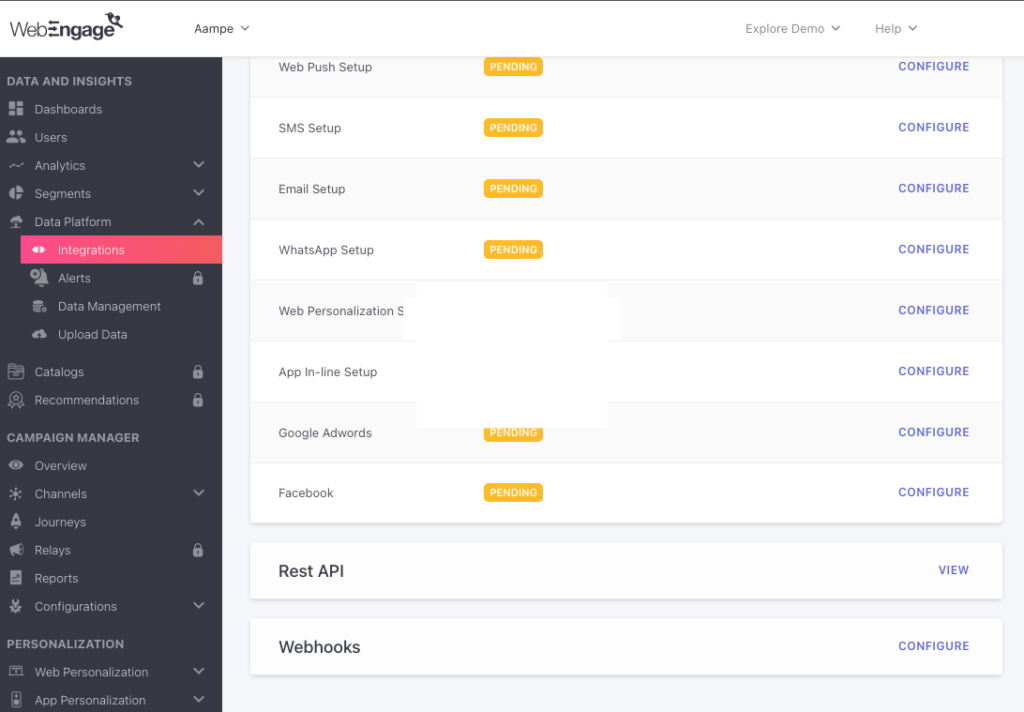
To increase visitor engagement and conversions, WebEngage is a powerful visual feedback tool for websites, an omnichannel campaign tool, and a personalization engine. In order to prevent mismanagement, the technology offers a centralized center for gathering and maintaining consumer data.
One of the greatest tools for website feedback and conversion optimization is WebEngage, with its AI-powered personalization engine, targeted surveys, audience segmentation, and revenue and product analytics.
Ideal for: real-time audience segmentation, online and app personalization, surveys
Ideal for: Businesses of all sizes
Integrations: Shopify, WordPress, Twilio, and more
Cost: Personalized pricing. Kindly click on WebEngage to learn more.
Features:
- Using the WYSIWYG editor, create a poll for your app and website to gather user feedback.
- provides features for customizing the design of surveys, skip-logic, survey templates, and a variety of question kinds.
- Use sophisticated targeting criteria to focus on the actions and behavior of niche users on your app and website.
- Customer metadata should be automatically captured when they complete the survey.
- Monitor survey campaign performance in relation to objectives and client information.
- Based on user data and behavior, track individual segments in real time.
- Advanced personalisation engine to interact with users and make product recommendations.
Pros:
- Custom events can be added to targeting rules to target the actions of users.
- Establish objectives to monitor the survey campaign’s effect on the desired outcome.
Cons:
- Notifications on-site occasionally malfunction
- No choices for reporting at the segment level
6. Medallia Digital
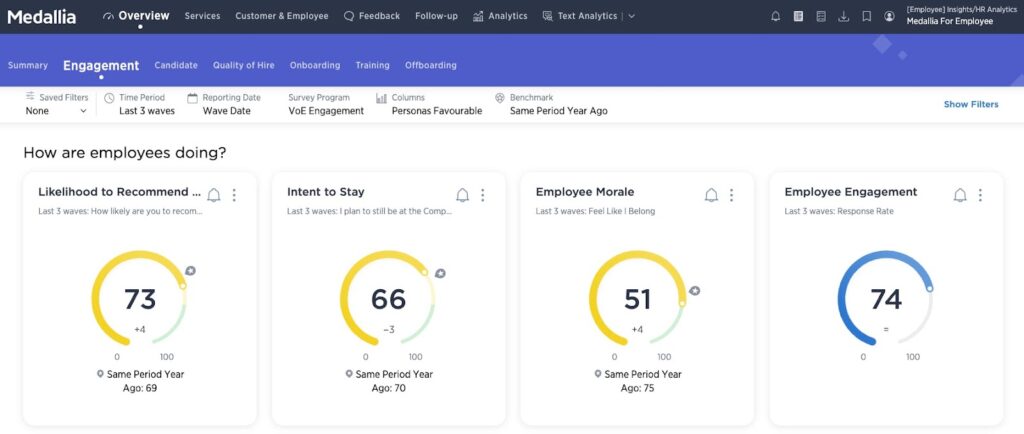
Another online visual feedback platform that assists digital businesses in listening to clients at every touchpoint along the customer experience is Medallia Digital. It helps you incorporate customer suggestions into your product or service by turning them into actions.
It’s one of the greatest feedback tools for websites that allows you to utilize targeted surveys to get various kinds of feedback.
Collecting feedback on your product or service is made simple with a variety of form designs, easy-to-deploy feedback forms, and several templates. Additionally, there is an active form wizard that assists you in quickly customizing your forms.
Select from: Clickstream data, heatmaps, session replays, and multi-channel surveys
Ideal for: Businesses of all sizes
Integrations: Accurate
Cost: Personalized pricing. Kindly click here to learn more about Medallia.
Features:
- Create surveys for your social network pages, website, app, and phone (IVR).
- provides additional behavioural tools for gathering website feedback, such as heatmaps, session recordings, and click statistics.
- Advanced text analytics to convert audio to text and identify issues raised by customers.
- To resolve consumer complaints, track and examine evaluations on more than thirty social media and review platforms.
- Gather video input from staff members and clients.
- comprehensive dashboard for comparing the facts about client experience.
- An integrated sentiment analysis engine to draw insightful conclusions.
Pros:
- One tool that can handle multiple website feedback options
- Create dashboards to evaluate consumer behavior across several places.
- Using text analytics to boost performance and support KPIs
Cons:
- More flexibility is required in the skip-logic.
- Requires a strong mechanism to distinguish between reputable and unreliable reviews.
7. GetFeedback
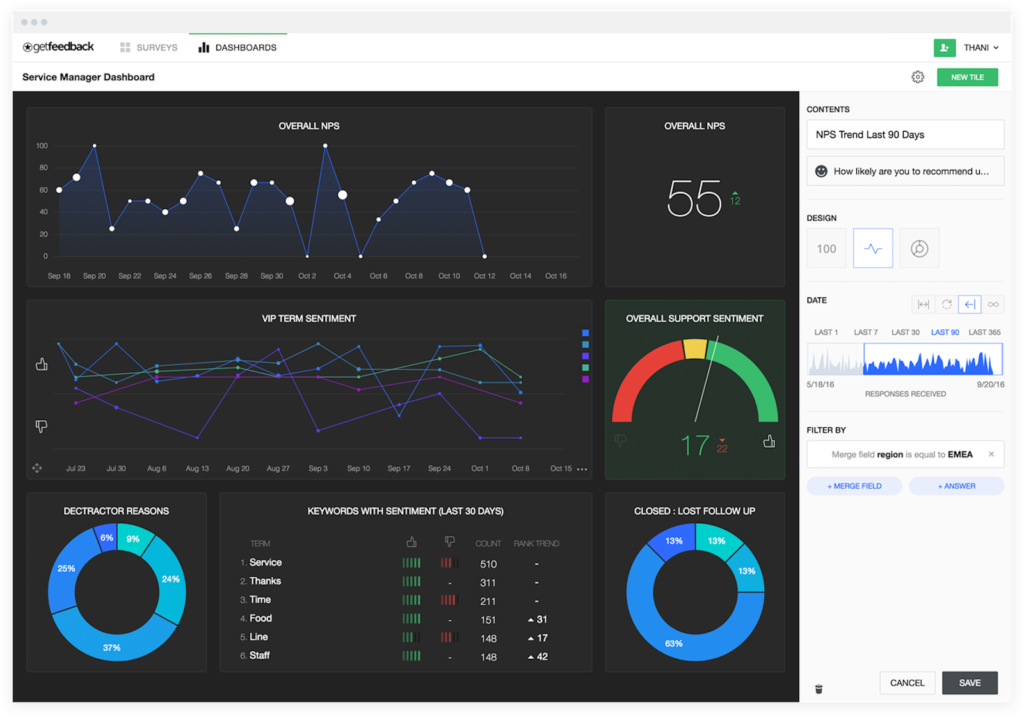
GetFeedback is an online feedback and customer satisfaction tool that includes polling, analytics, and management of unfavorable reviews. With the use of properly structured and intelligent data, you can track and raise your customer satisfaction levels.
GetFeedback assists in locating dissatisfied clients and supporters as well. You can increase client loyalty and compare your performance to that of your rivals.
Select from: sophisticated analytics, multi-channel surveys
Ideal for: Businesses of all sizes
Integrations: Jira, Zendesk, Five9, Salesforce, and so forth.
Price: Estimated cost starts at $50 per month. Kindly visit GetFeedback for additional details.
Features:
- Gain insights into user experience by gathering real-time feedback on websites or within apps.
- By including feedback widgets in your material, you can obtain accurate and contextualized feedback.
- ‘Emotional’ evaluations are simple to gather with a slide-out survey.
- With a comprehensive dashboard, you can obtain a summary of all of your impressions and conversions.
- Enables you to use the GetFeedback API to pull data into their systems for improved analysis.
- With the aid of integrated analytics and visualization, visualize the data as bars, graphs, and pie charts.
Pros:
- Triggers are simple to make and maintain.
- Include screenshots with your survey answers.
- customer feedback from surveys
Cons:
- More customization options are needed for feedback questionnaires.
- Unable to modify the feedback button
8. Feedbackify
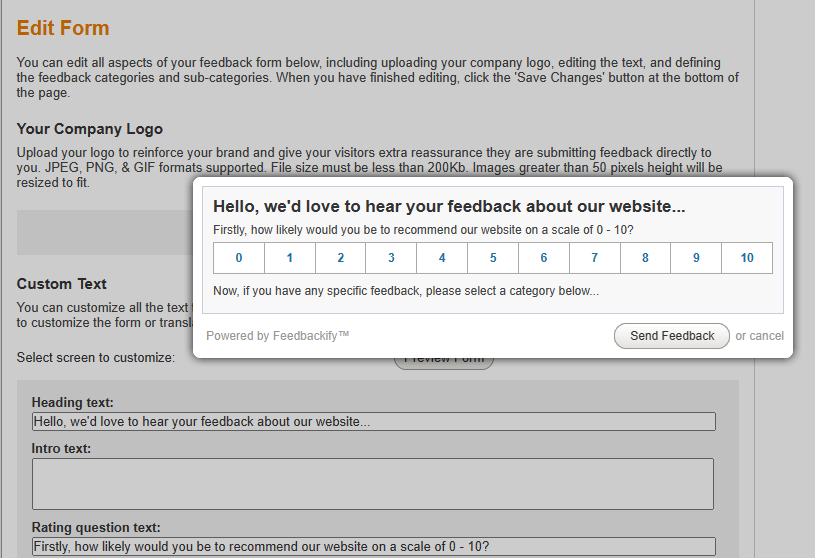
One of the easiest ways for gathering outstanding suggestions from your website’s users is called Feedbackify. By doing this, you may retain visitors on your website so they can provide contextual feedback without ever leaving (and share their thoughts on social media or other review sites).
Its significant contributions significantly increase the customer-centricity of your company. To improve the perception of your business, you can add the company logo to your website’s feedback channels.
The privacy of your consumers is likewise a top priority. Feedback drop-out rates are decreased when website users may provide feedback instantly and without having to register.
Select between: Real-time feedback or anonymous input.
Ideal for: Small to medium-sized companies
Integrations: Tealium, Drupal
Price: $19 a month is the starting price.
Features:
- With the integrated form editor, surveys can be easily customized.
- Make use of the drag-and-drop interface to add new categories for feedback.
- Utilize customization features to create unique designs and branding components.
- Make rating-question forms to easily gather quantitative data.
- Make a feedback tab that you can customize and use it in your website or mobile app.
- With simply a link, launch feedback forms instantaneously.
Pros:
- Simple dashboard
- Data confidentiality
- Simple incorporation
Cons:
- It is necessary to improve the user interface.
- Extremely few integrations
9. Alchemer
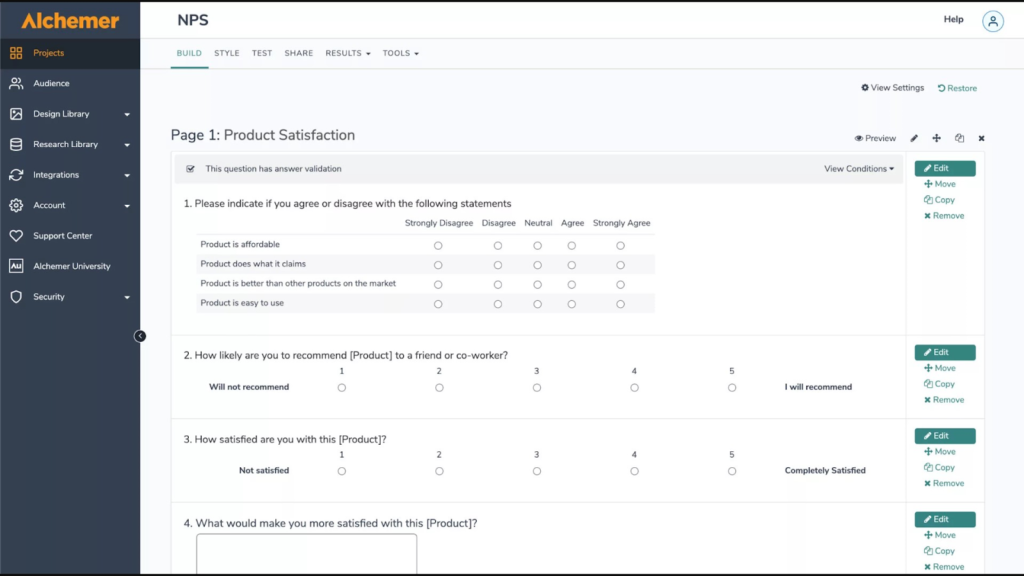
Alchemer, formerly known as SurveyGizmo, is a great tool for gathering feedback on websites and conducting surveys that helps you become a more customer-focused company. It provides question libraries, skip-logic, data analysis tools, custom survey URLs, site intercept surveys, mobile surveys, and more.
Additionally, it has reporting and progress tracking tools that provide essential information for website feedback.
Select from: BI tools, custom APIs, and multi-channel forms.
Ideal for: Businesses ranging from mid-sized to huge
Integrations: Salesforce, Webhooks, and so on.
The price is $55 per month.
Features:
- Use a variety of question kinds to gather a wide range of client data.
- Use branching and skip-logic to only collect pertinent data.
- Using the pre-built survey templates, create surveys in a matter of minutes.
- Use in-app polls to easily get data from your mobile consumers.
- Utilize the reporting and analysis dashboard to easily analyze feedback.
Pros:
- Simple to assemble
- incredibly user-friendly CMS
- Support for multimedia
Cons:
- Tricky navigation
- Makes select survey-types private
10. Typeform
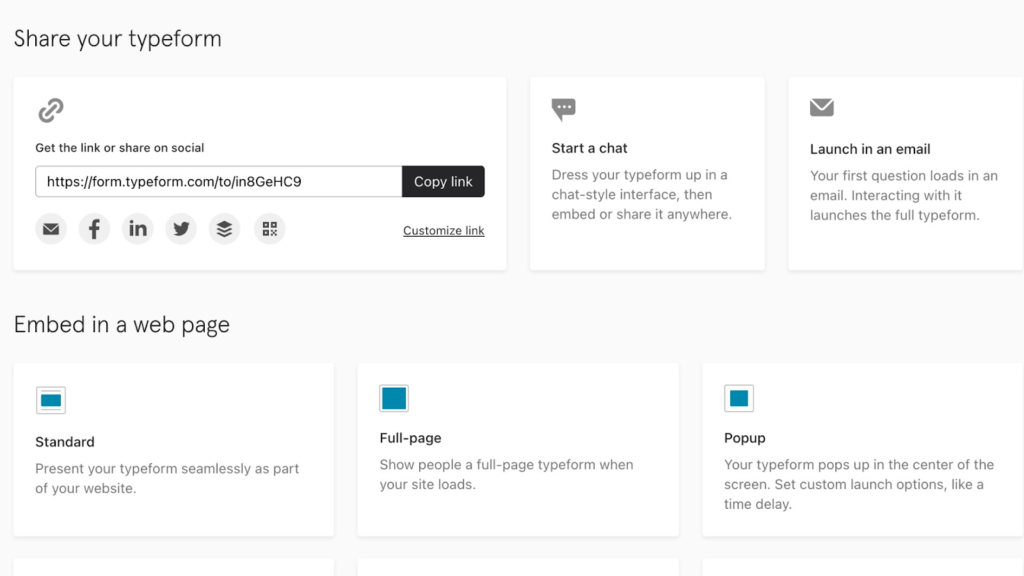
Nothing compares to Typeform if you’re searching for some of the greatest internet feedback tools to collect solid data to identify your consumer experiences and brand reputation.
It’s among the top resources for website feedback. Forms and surveys are a fun and easy way for people to share information, and Typeform integrates with over 500 apps. Among its greatest features are data analysis, question branching, skip logic, and mobile surveys.
Select from: Response syncing, video libraries, and conversational surveys
Ideal for: Small to large businesses
Integrations: Slack, HubSpot, Stripe, and others
The cost is $25 each month.
Features:
- Even new users can easily set up and distribute surveys.
- Select images and videos from the integrated library to quickly create surveys.
- Make surveys that are casually targeted and engaging for your users.
- Present surveys across all devices, including as PCs, iPads, and smartphones.
- Identify buying behaviour with ease by gathering client demographics.
- Remove superfluous inquiries and create customised user journeys to enhance communication.
Pros:
- Design that responds
- Create conversational surveys with a single question every response.
- Ready-made templates
Cons:
- No way to alter the payment schedule
- A little difficult to construct intricate surveys
11. CrazyEgg
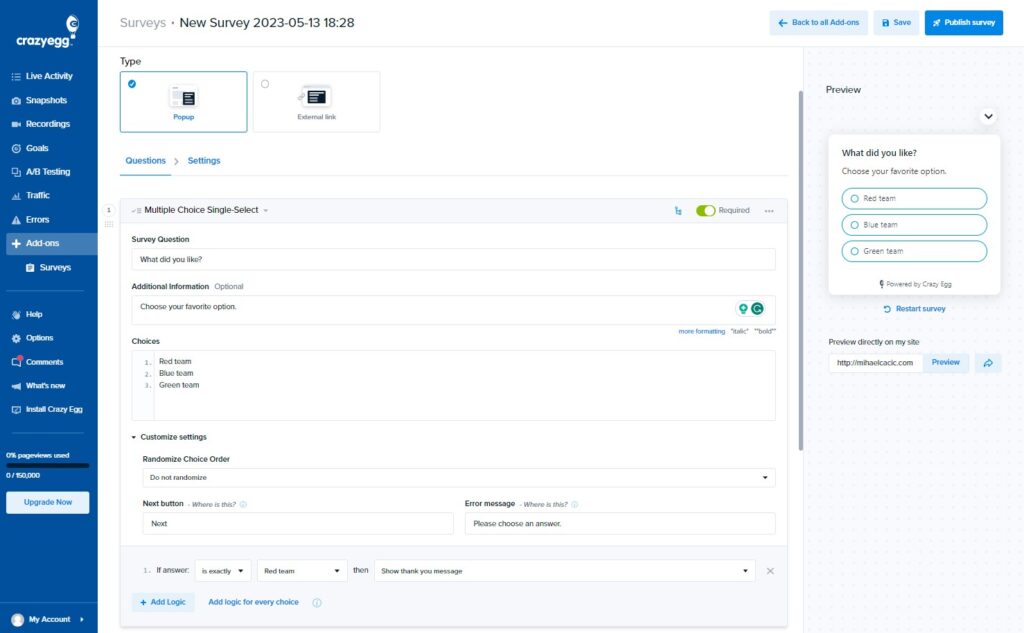
A popular tool for providing feedback on websites, CrazyEgg is based on analytics and heat maps.
Heat maps highlight the most popular sections of your website and reveal the features that your users find most appealing. The most thorough client feedback is provided by CrazyEgg’s statistics, which are centred on customer behaviour.
The data-intensive maps and reports may require some time and effort to understand, but you can get some pretty valuable conversion feedback.
The four most amazing tools in the bundle, Confetti, Scrollmap, Overlay, and Heatmap, can assist any business that is having trouble converting customers.
Select from among behavioural analytics, assessment management, and activity tracking.
Ideal for: Businesses of all sizes
Connectivity: Shopify, Unbounce, Rippling etc
Price: 29$ per month
Features:
- You can easily run split tests and A/B testing on your website.
- Use the advanced page editor to alter page elements like CTAs and graphics.
- Run A/B tests simultaneously on several web pages and add snippet codes.
- Session snapshots can be used to observe how visitors engage with your website.
- With heatmap analysis, you can see where people are clicking on your website.
- Use scroll maps to track how far down a user visits your website before abandoning it.
Pros:
- Outstanding data visualisation
- Simple to assemble heatmaps
Cons:
- The PageCamera feature is awkward.
- Implementing snapshots in A/B tests is a hassle.
12. Hotjar
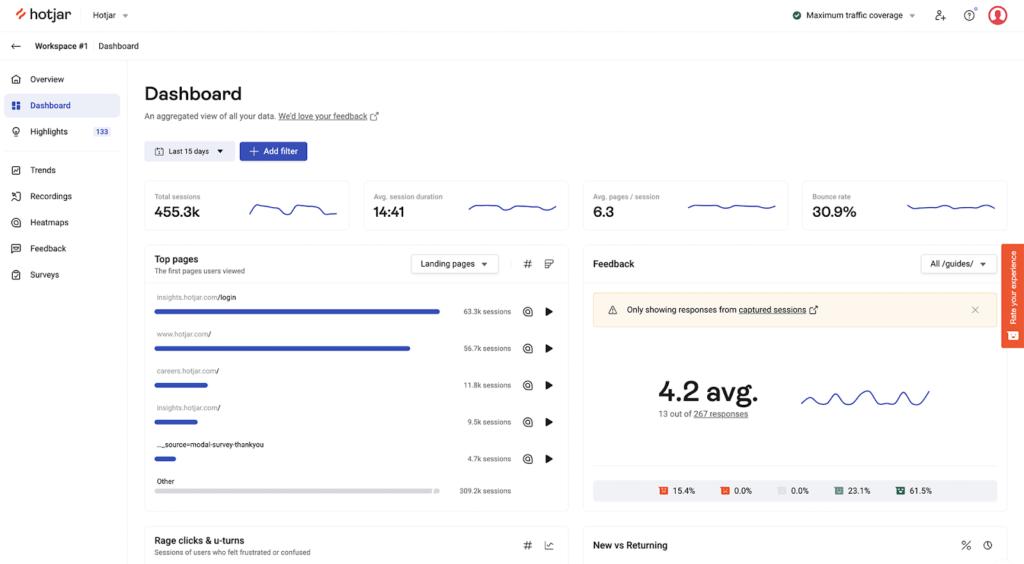
One of the best tools for getting feedback on your website is Hotjar, which shows you how your visitors utilise your site and provides fast visual feedback. You can find out where your visitors spend the most of their time on your website, as well as what they enjoy, want, and care about. You may learn more about your visitors’ click, scroll, and tap behaviours by using Hotjar.
In addition to providing heatmaps, Hotjar is a visual tool that assists you in making data-driven decisions for A/B testing, website modifications, and designs.
Select from: Live session replay, benchmarking pages, and an infinite number of users.
Ideal for: Businesses of all sizes
Integrations: Google Analytics, Mixpanel, AB Tasty, Kissmetrics, etc.
Cost: The monthly fee is $0 at launch.
Features:
- Use heatmaps to analyse user behaviour based on three distinct metrics: clicks, motions, and scrolls.
- Use the session recording tool to capture user behaviour for a more thorough investigation.
- Quick NPS surveys are a great way to find out how your users are feeling and to take their pulse.
- Make data-driven decisions by utilising comprehensive analytics reports to pinpoint areas of weakness.
- Give them the opportunity to express their ideas and opinions by providing them with immediate visual feedback.
- Use suggestion boxes to get real-time input about particular parts of your website.
Pros:
- Simple to assemble and operate
- Adaptable intercept surveys
Cons:
- Heatmaps are limited to the last thirty days.
13. Verint Digital Experience
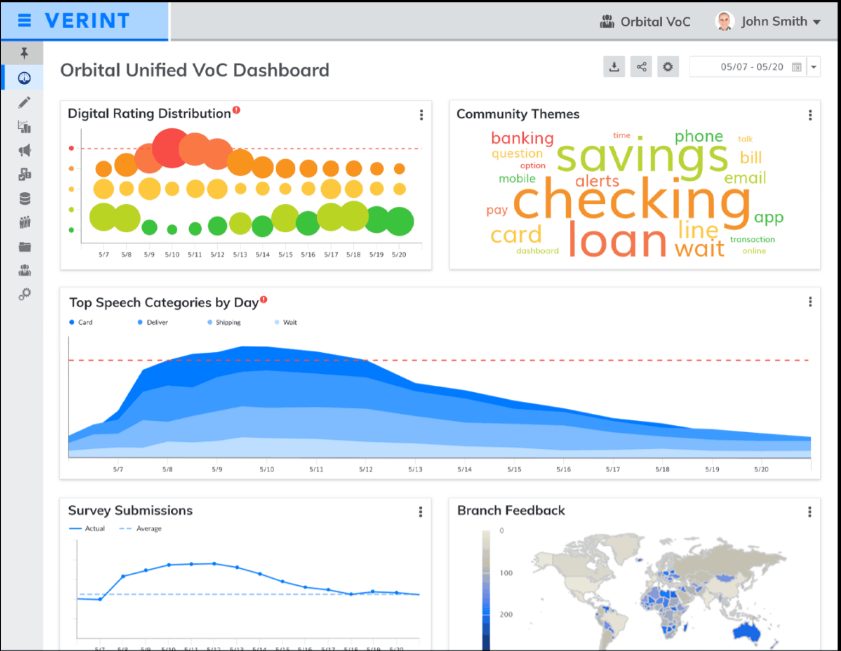
Verint Digital Experience (formerly known as OpinionLab) empowers business owners by leveraging the Voice of Customer or VoC and collects their feedback in the form of their opinions. Customers can share their opinions about your company and its products. This website feedback tool asks multiple-choice questions to the customers and gathers insights.
Apart from conducting surveys, you can use this tool to find customers’ demographic data to deliver personalized experiences.
It proves helpful in launching new products, rolling out upgrades, and releasing discounts. The tool is not limited to websites and can be used for marketing campaigns and mobile apps.
Choose for: Targeted feedback, centralized hub
Suitable for: Mid-sized to large businesses
Integrations: ContentSquare
Price: Custom pricing. Please visit Verint for more information.
Features:
- Pull information from a variety of sources using custom web portals.
- Design beautiful and versatile surveys with the help of built-in customizations.
- Design custom surveys from scratch or pick from built-in templates.
- Revisit your users’ actions through customer session replays and digital behavior analytics.
- Make data-driven decisions using insights from experience clouds.
- Collect a diverse range of customer behavior data through qualitative and quantitative insights.
Pros:
- Simple response tracking
- Detailed reporting system
Cons:
- Takes customers away from the browsing experience
- Clunky onboarding process
- Limited integration options with other tools
14. Glassbox (Formerly SessionCam)
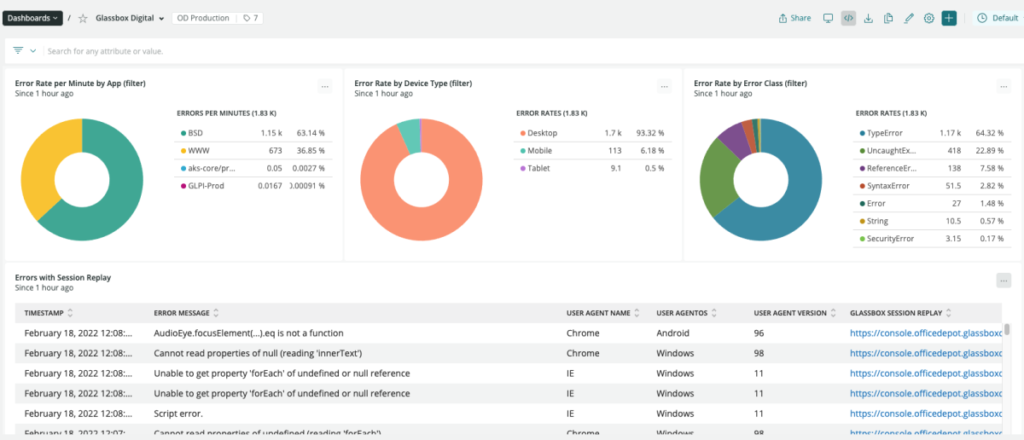
With SessionCam (now a part of Glassbox), you get the whole package of behavioral analysis tools and website feedback tools like heatmaps, session replays, customer journey maps, and others.
utilize heatmaps to examine the most popular areas of your website in order to best position CTAs and other important features. You can also utilize session recordings to see how users interact with your website and create user flows that are more efficient.
This application also aids in the creation and analysis of journey maps with the purpose of creating a seamless client experience. Additionally, it has built-in integration APIs that you can connect with survey software like Qualaroo to get deeper insights into the behavior of your clients on the website.
Select from: Personalized experiences, digital journeys, and visualization
Ideal for: Businesses of all sizes
Integrations: Optimize, Adobe Analytics, Qualtrics, etc.
Cost: Personalized pricing. Kindly click Glassbox for additional details.
Features:
- By recording every step of the client journey, you can enhance the customer experience.
- You can improve your consumers’ digital experiences by segmenting journeys based on behavior, operating system, device, and more.
- Use an SDK or simple JavaScript to record user sessions.
- Use the integrated analytics to find trouble spots on your website.
- Using anomaly detection, keep an eye out for abnormalities in your users’ behavior and receive real-time notifications.
- Generate digital reports that are highly customizable and interactive, then distribute them around the company.
Pros:
- Determine trends
- Autonomous perceptions
- Journey analytics powered by data
Cons:
- The results require extensive interpretation.
- Scrolling and playback could be improved.
15. Helprace
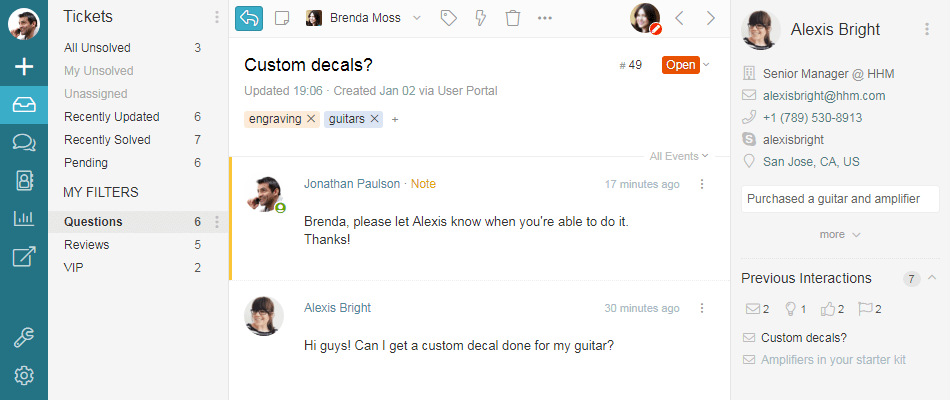
A ticketing system is included in Helprace, a cloud-based software suite for customer support and helpdesk. Helprace’s concept is to assist companies in gathering input and creating internal knowledge bases. It combines several tools into one to help companies give better customer service.
The Helprace programme provides the most convenient method for handling customer-business communication. In addition to other customer service facets, it handles tickets, email management, customer communities, and feedback.
Select from: email commands, agent collision detection, and auto reply.
Ideal for: Small and medium-sized companies
Integrations: Meta for Business, Google Analytics, and WordPress
The cost is $9 per month.
Features:
- Assign tickets to various team members and use case criteria to automate assignments.
- Use clever filters to create quick links to your support tickets.
- Keep track of each user’s initial message’s average response time.
- Utilize personalized reports to learn how satisfied your customers are.
- Follow along with all of the user’s posts, comments, likes, and follows by keeping an eye on their activity stream.
- By letting readers rate your assistance articles, you can make them better.
Pros:
- 25 available languages
- Agent collision detection
- Spam prevention
Cons:
- Further work is needed on the support portal.
- More integrations are required.
16. UserVoice
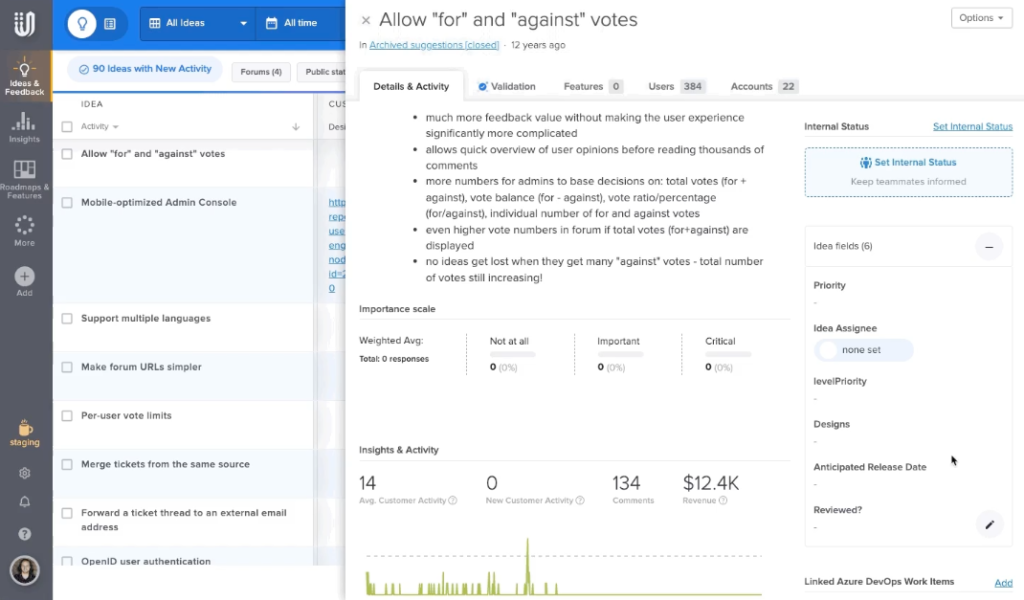
UserVoice is an online website feedback tool that provides thorough and insightful product feedback by comparing the aspects of your existing and future products.
You can identify and concentrate on providing your customers with the things they most need or want. This online feedback tool effectively closes the gap between what your present features give and what customers demand.
Select from: pulse surveys and website-based feedback boards.
Ideal for: Businesses ranging from mid-sized to huge
Integrations: Azure DevOps, Jira, and so on.
The monthly price starts at $699.
Features:
- Offers highly separated and critical feedback data.
- Allows you to record and organize your Slack feedback.
- Allows users to comment on the mobile and web apps from within.
- Includes Contributor Sidebar, which enables teams that interact with customers to obtain input straight from web applications.
- Facilitates the smooth exchange of feedback across teams.
- Includes a forum and live chat function to improve customer communication and promote open dialogue.
Pros:
- Provides a free 21-day trial.
- Possesses excellent knowledge and project management skills
Cons:
- Hard to navigate the interface
- Confusing and time-consuming setup
17. IdeaScale
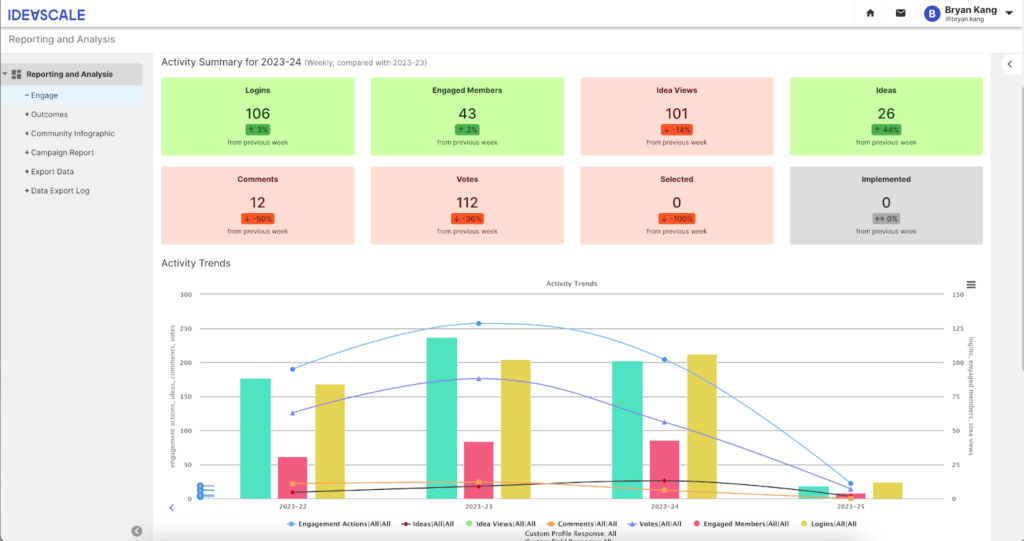
With the help of the cutting-edge cloud-based software platform IdeaScale, businesses may gather user ideas via website feedback and incorporate both public and private communities in their business development procedures.
Users have the ability to cast votes for and submit suggestions from others, which are assessed and put into practice in an effort to increase conversions.
Select from: suggestion forums, crowdsourcing
Appropriate for: Innovation divisions of large corporations
Integrations: YouTrack, Trello, Jira, Power BI, Microsoft Teams, etc.
Cost: Personalized pricing. For further information, please get in touch with IdeaScale.
Features:
- Provides a consumer feedback platform where comments are gathered.
- Helps use custom fields for data segregation to help separate important concepts from generic feedback data.
- On the board, users can upload material and visual components like photos and videos, as well as vote and comment on ideas that have been uploaded.
- Establish parameters for idea submission and visibility based on the specific idea and campaign.
- Has a built-in natural language processing (NLP) engine that classifies and tags ideas automatically.
- Uses text analytics driven by AI to investigate trends, keywords, and major themes.
Pros:
- Includes the Single-Sign-On feature.
- Aids in the creation of personalised reports
- Streamlined team member collaboration
- Allows people to suggest things in an anonymous way
Cons:
- Possesses a learning curve
- Insufficient avenues for submitting unsolicited ideas
- Supports just one reviewer group at a time
18. User Echo
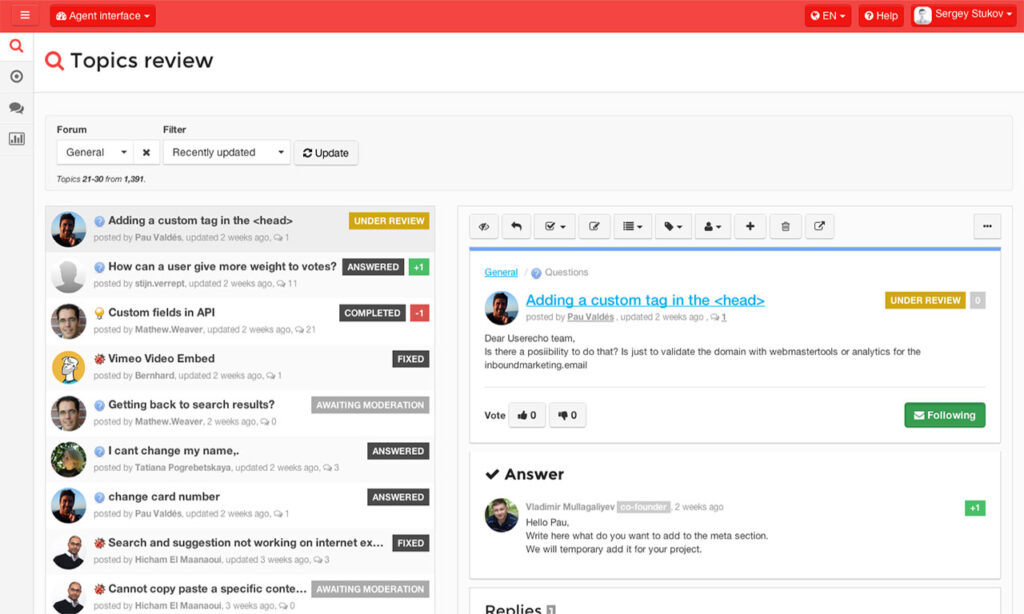
UserEcho is another great tool for gathering user feedback from websites. It allows you to offer effective customer support via live chat, a knowledge base, a helpdesk, and other channels. It works well for all kinds of organizations and lets you gather client testimonials.
Consumers may evaluate your products and services by reading educational postings, participating in current forum discussions, and chatting live with customer service representatives right away. It functions by soliciting reviews and candid criticism from clients in order to maintain the highest standards of upkeep and progress.
Choose from: The information base, live chat, feedback portal, and ticket system.
Fit for: CX groups and businesses of all sizes
Google Analytics, WordPress, Slack, Jira, and Atlassian Hot Chat are among the integrations.
The cost is $19 per month for each agent.
Features:
- Enables users to contribute to the feedback portal and cast votes on suggestions, ideas, comments, and new features.
- Offers a feedback widget that can be added to websites and apps.
- Features an analytics dashboard to track data like the number of views and user reviews.
- Provides consumers with an integrated helpdesk solution to manage customer concerns and comments from emails, social media, websites, and apps.
- Once the issues have been resolved, distribute questionnaires to determine customer satisfaction.
- Permits the incorporation of a live chat widget onto your website.
Pros:
- Encourages a range of tactics to increase customer connection
- Conveyance funnels in one place
- Extraordinarily flexible
Cons:
- Documentation needs improvement
19. Sprinklr Insights
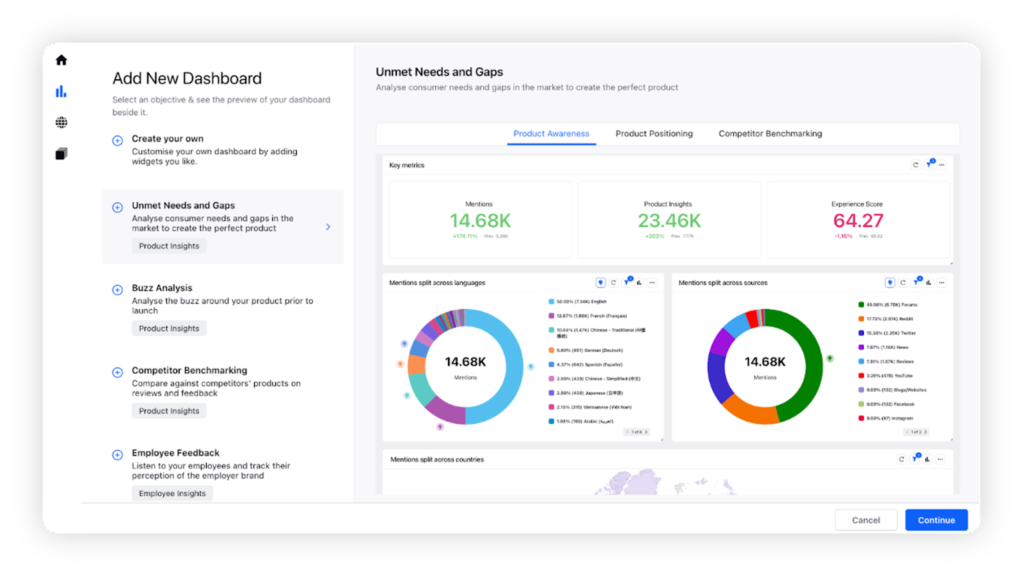
Sprinklr Insights is another tool on our list for website feedback. The tool claims to deliver a complete enterprise Social Media Management System. It helps businesses manage, optimize, and develop social experiences through the use of cloud computing.
Its AI engine enables you to transform customer real-time data into insights that are useful for cooperation and creativity.
Select it for: Formulating insight-driven plans to enhance client satisfaction
Ideal for: Large to medium-sized companies
Integrations: Aeris Weather, Adobe Analytics, and Adobe Experience Manager
Cost: Personalized pricing. Kindly reach out to Sprinkler for additional details.
Features:
- Aids in the interpretation of data for market and user research from various social platforms.
- Links you with clients across more than 30 channels.
- Encourages first-contact resolutions and supports the automation of routines and procedures.
- Offers AI-powered CSAT Prediction.
- Automatically follows up with clients using CSAT surveys.
Pros:
- Aids in establishing survey triggers
- Aids in emphasising particular posts
Cons:
- UI needs improvement
- Analytics is not customizable
20. UseResponse
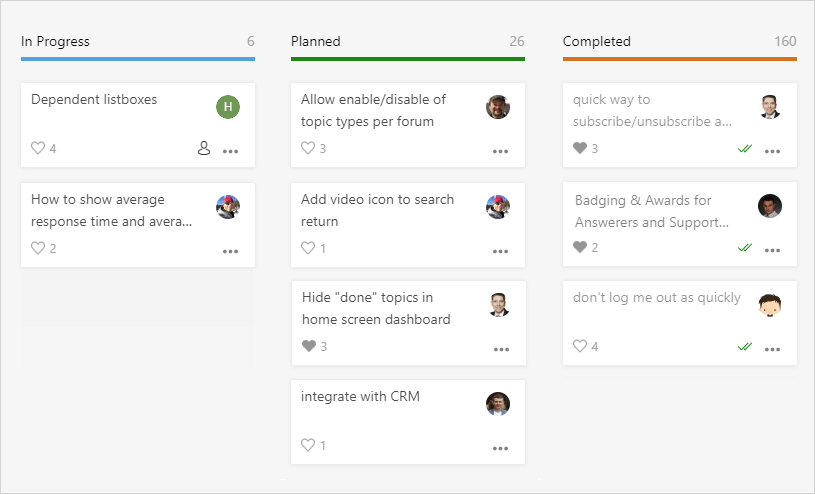
UseResponse is a fantastic online feedback platform that performs exceptionally well when it comes to gathering automated feedback at crucial customer journey touchpoints. Contextual data can be gathered, and important customer metrics like CES, NPS, CSAT, etc. can be measured.
The most remarkable aspects of this online feedback tool are its behaviour analysis, survey management, analytics, text analysis, and multi-channel data collection capabilities.
Ticket system or feedback portal are your options.
Ideal for: Businesses ranging from mid-sized to huge
Integrations: Line, WhatsApp, WeChat, Messenger
The price point is $1,490 per year. 2 support agents and a feedback mechanism.
Features:
- Offers widgets and feedback boards for mobile apps and websites.
- Enables users to submit problems, requests for additional features, and comments.
- Allows you to annotate the posted feedback with internal notes.
- You may monitor feature requests and other comments on the dashboard.
- Centralized inbox for managing incoming messages (feedback) from emails, social media, and widgets. It also keeps track of feedback.
- Helps you use CSAT surveys to gather feedback from consumers whose problems have been resolved.
Pros:
- Good documentation
- Great customer service
- Simple UI
Cons:
- Has a bit of a learning curve
21. TrustPilot
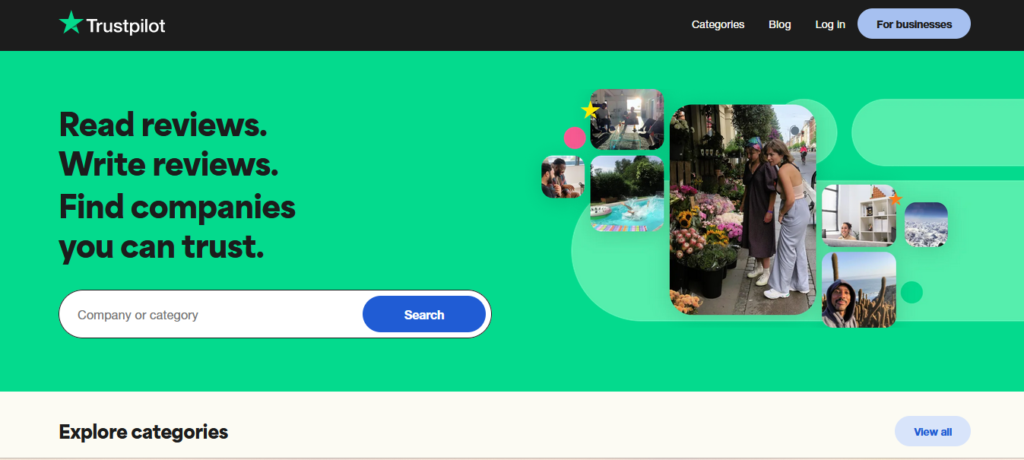
Making the most of customer reviews is possible with Trustpilot, a fantastic tool for feedback websites. It’s the customers who can tell you the true narrative of your user experience. You can learn about your consumers’ expectations by reading their reviews. Enhancing conversion rates requires matching your approach to their expectations.
Select: Compile testimonials from online users, build trust for your website
Ideal for: Businesses ranging from mid-sized to huge
Integrations: WooCommerce, Zendesk, Shopify, Slack, and more
The price is $250 per month.
Features:
- Great for showcasing genuine customer reviews for your business.
- Enables you to ask clients to leave reviews for your goods, services, or company automatically.
- Imports reviews from GoogleBusiness successfully.
- Includes fraud detection.
- Provides widgets for integrating reviews into newsletters, mobile apps, websites, and other platforms.
Pros:
- Strong UI
- Very extensive
Cons:
- Pricing is not suitable for small businesses and startups
22. Kiyoh
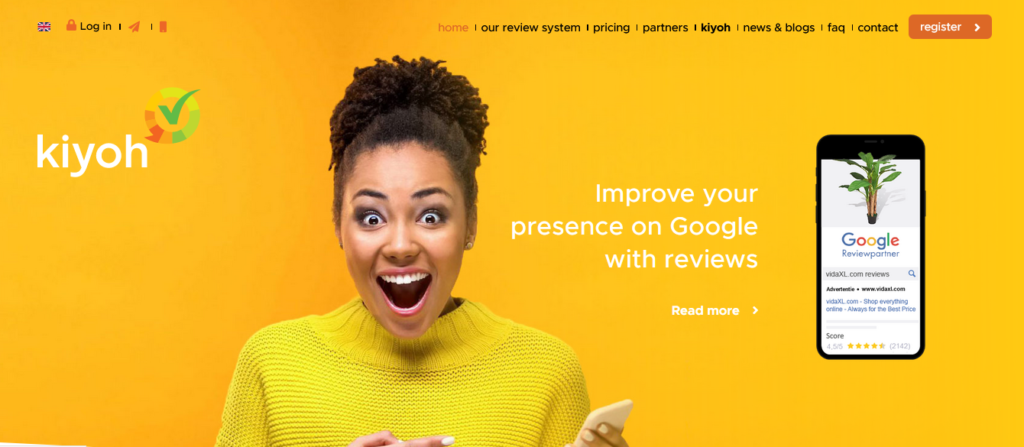
One of the most reliable solutions for gathering and integrating independent consumer reviews on websites is Kiyoh, which enables companies to post reviews on social media.
With built-in capabilities including Campaign Management, Negative Feedback Management, Response Management, Review Monitoring, Review Notifications, Review Requests, and Social Sharing, this internet solution for feedback also facilitates automation.
Select: Gather and post authentic evaluations
Ideal for: Small to medium-sized companies
Integrations: Aluminium, Integromat, etc.
The monthly price starts at €35.
Features:
- Helps you obtain authentic client reviews.
- Because Google indexes these reviews, they show up as snippets that aid in SEO and in the SERPs.
- Assists in creating and sending customized invites for clients to post reviews on Facebook, Instagram, and other social media platforms.
- Includes a widget for posting reviews on invoices, websites, emails, and other places.
Pros:
- Gathers reviews concurrently from several outlets
- Email invitations are reviewed by embedded
Cons:
- Analytics dashboard is not comprehensive
23. Bazaarvoice
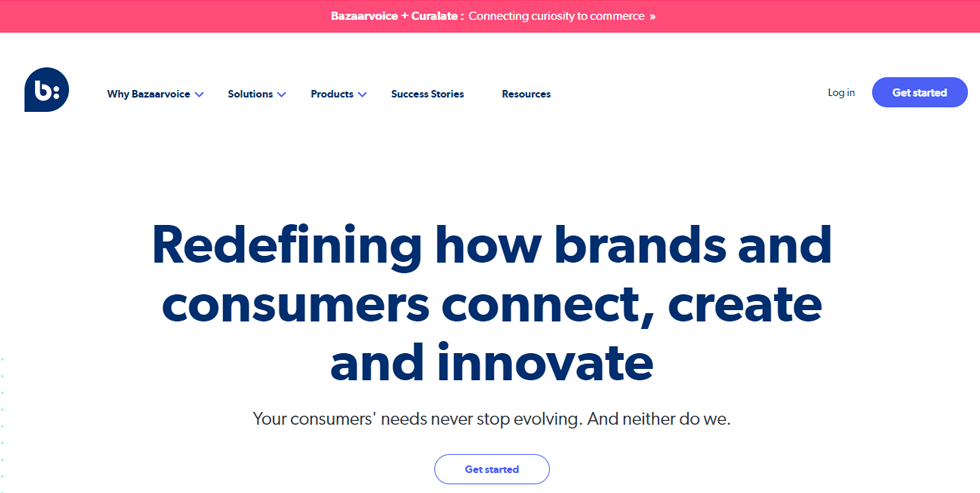
Bazaarvoice is an additional option for website feedback. Its primary goal is to facilitate a stronger connection between you and prospective customers. They are more likely to choose you over your competitors and stick around when they learn more about your goods or service through Bazaarvoice marketing.
Influenster was purchased by Bazaarvoice in order to strengthen user-generated content solutions and the product review procedure. It offers software that enables you to compile and display various kinds of user-generated evaluations from social media networks.
Select: Reviews of user-generated content
Ideal for: Businesses of all sizes
Integrations: Salesforce, Sprinklr, Magento 2, Shopify, and so on.
Cost: Personalised pricing. Please contact Bazaarvoice for further details.
Features:
- Aids in the integration of social networking posts, images, and text-based evaluations onto your page.
- Provides integration with numerous tools, including Shopify, Salesforce, Magneto, Sprinklr, and others.
- Incorporates comments and images from many social media platforms into your product.
- Allows you to get customer input prior to product launch through a sample campaign.
- Allows you to reply to reviews from clients to keep them informed.
- Comes with an in-built Q&A dashboard.
- Provides extensive reporting along with sentiment analysis.
Pros:
- Offers a centralised dashboard for responding to client testimonials across several channels.
- Astute analytics
Cons:
- False review detection feature needs improvement
24. Feefo
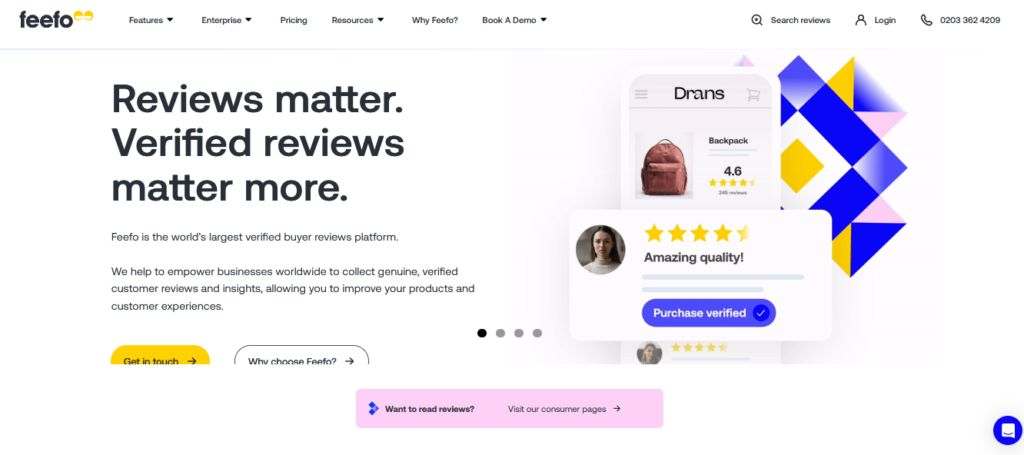
Feefo is a package of software for aggregating reviews. Customer feedback campaign management, negative feedback management, response management, review monitoring, feedback analysis, and social sharing are among its key functions for organisations.
Further, this website feedback solution offers these add-on capabilities for the content development process with an emphasis on customer reviews: Communication Management, Content Syndication, Feedback Collection, Video Content, Negative Feedback Management, and Predictive Analytics.
Select for: Examine the assortment
Ideal for: Small and medium-sized companies
Integrations: Google Analytics, Shopify, BigCommerce, and more
The price is £99 per month.
Features:
- Assists in creating and sending customers’ customised review requests.
- Lets you create notifications for responses with poor NPS scores.
- Allows you to post ratings for products and sellers on Facebook ads, Google Ads, SERPs, and other platforms.
- Includes Feefo Hub, which aids in organising all of the reviews from various platforms.
- Provides built-in reporting for monitoring client testimonials and campaign evaluations.
- Possesses a sentiment analysis function that extracts insightful information from the reviews.
Pros:
- Collects reviews from your online and offline stores in one place
- Lets customers add media to reviews
Cons:
- Review tagging and reporting UI needs improvement
