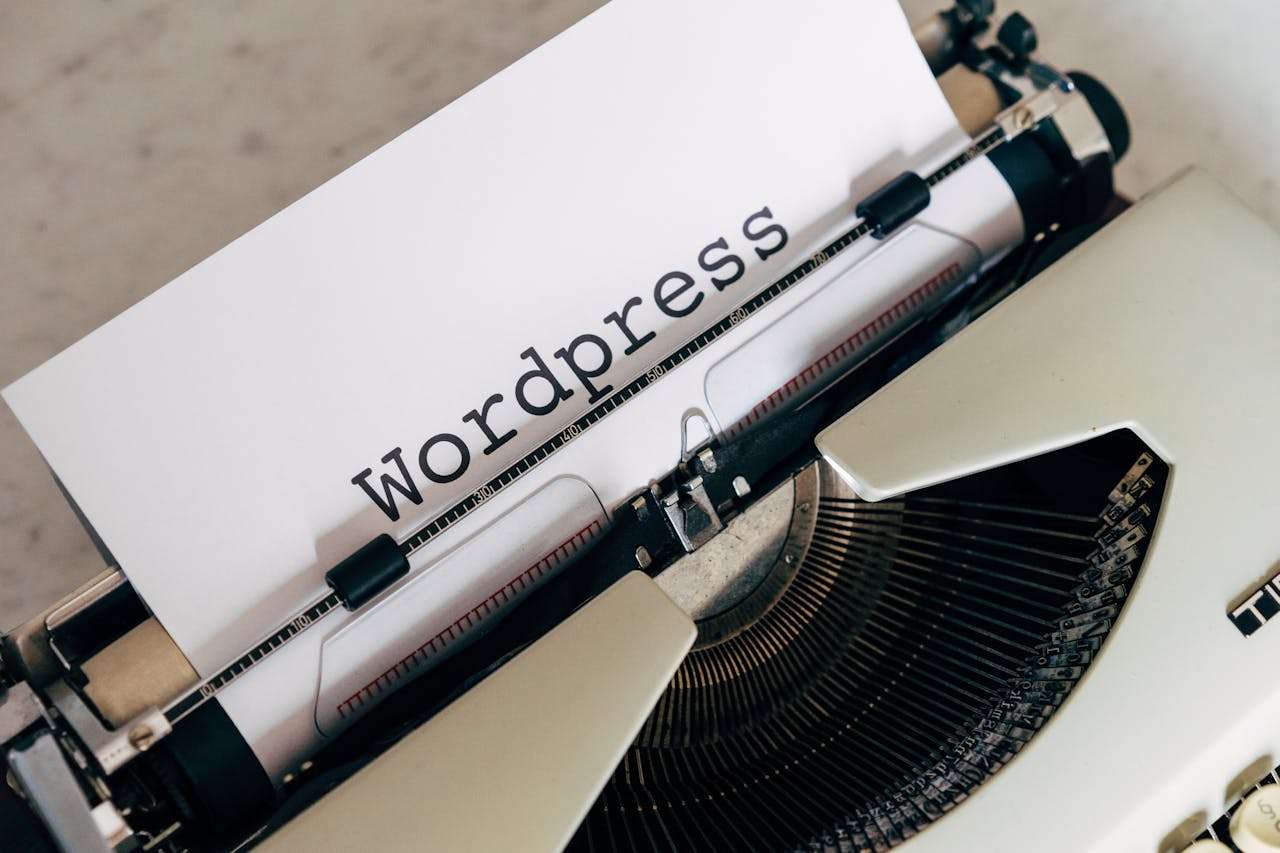There are over 55,000 free WordPress plugins available in the official WordPress.org directory. They deal with features or functionalities that could improve any kind of website or niche’s worth or usefulness.
There are also more than 10,000 WordPress plugins available on independent markets.
For example, CodeCanyon offers more than 5,000 WordPress plugins in its portfolio.
We looked through several hundred of the most well-liked ones.
Then reduced the number of alternatives to a reasonable amount. have compiled a list of the eight WordPress plugins that we believe are the best for 2024 based on a number of well-liked features and uses.
We examined plugins that addressed four typical features that aren’t usually fully covered by WordPress themes, whether they are free or expensive. These are the following:
- plugins with the ability to convey stories visually that engage customers.
- plugins designed to make scheduling appointments and events more automated and efficient.
- plugins dedicated to the management and visualization of commercial, scientific, statistical, financial, and other data kinds.
- plugins made to make it simple to construct captivating landing pages for websites.
The majority of the top 8 WordPress plugins listed below for 2024 come in both free and premium versions. Before making a choice, we urge you to read our evaluations of them and give them a try.
Top WordPress Plugins criteria that we looked at:
Reviews from users: We closely monitored the reviews they received and the feedback from customers mentioning both the positive and negative aspects of the plugins.
Features: Do the features listed fulfil the reason this plugin was created? This is the question we asked ourselves.
Free version: We took care to ensure that you could test it out before purchasing. For this reason, a free version of each plugin on this list is available.
Customer Service: We searched for products that provide prompt customer service. The development teams of every plugin on this list respond within a maximum of 24 hours.
Compatibility: It is essential that a product work with the most recent versions of WordPress and PHP. This is checked for all 8 plugins. Furthermore, we ensured that they
8 Top WordPress Plugins for today’s and tomorrow’s projects
Without a doubt, these plugins are among the best at performing the purpose for which they were created.
Below, we’ve compiled and classified important information for you, including the number of stars that people have given them, their most intriguing features, and customer contentment.
1. Amelia – No. 1 WordPress Appointment Booking Plugin
The greatest WordPress plugin for service-oriented companies looking to automate and optimise their processes with an easy-to-use booking page is called Amelia.
The multilingual Notifications system of this automated booking system, which efficiently handles a business’s appointment notifications via SMS, email, and/or WhatsApp messaging, is its most notable feature.
Other attributes that Amelia possesses:
- Contemporary frontend and backend interfaces that are simple to use and navigate.
- Opportunities for customisation that make it simple to fit Amelia to their own requirements or brand.
- Clear price, outstanding functionality, and a steady, surprise-free design overall.
Users of Amelia have access to a comprehensive, completely automated booking system. For example, a health provider can get requests for appointments for medical care or spa services from current or potential consumers online, around-the-clock. Customers can pay online or in person, as well as schedule or cancel appointments. Users of Amelia can oversee several sites from a single dashboard.
User grade: 4.8/5 (Capterra).
Available instant support: YouTube videos, documentation, Discord Group.
2. wpDataTables
The greatest WordPress plugin for businesses or individuals who need to produce tables from huge volumes of complex data is wpDataTables.
The main feature of wpDataTables is its potent Multiple Database Connections feature, a relatively new feature that allows each table to become an individual connection to an MS SQL, PostgreSQL, or MySQL database, turning it into a versatile centre of data.
Among the qualities that users love are the following:
- Make charts or tables without the need for technical knowledge.
- Create educational tables by easily combining information and data in a range of formats and from different sources.
- Because different data management elements have been blended in a balanced way, handling complicated data structures has become easy.
wpDataTables is ideal for:
- Creating e-commerce tables such as this WordPress Amazon product comparison table.
- Employing any of the five chart engines to visually portray data related to financial services.
- Using the Transform Value to alter how data is processed or presented in a table
- use the single cell shortcode functionality to include links, multimedia, or other dynamic components.
- Making tables in MySQL to facilitate customised industrial data queries.
User grade: 4.83/5
Instant support materials: YouTube videos, documentation.
3. Brizy – Page Builder
The greatest WordPress website builder for designers and agencies wishing to go into white label operations is called Brizy.
The main selling point of Brizy is its White Label function, which lets you claim ownership of the Brizy Builder. After that, “your” builder will be used by your clients to design their websites.
Key characteristics that users quickly learn about when they start using Brizy Builder:
- Unlike other rival programmes, content is never created in a disorganised sidebar.
- No matter what kind of content they happen to be working with at the time, they can edit in place.
- Every tool in the UI is positioned exactly where the action is, keeping the user’s attention constantly on the present.
Other features available to resellers and agencies in addition to the White Label option are Pop-ups, Stories, Reseller, Billing, Client Management, Marketing Integrations, and Multilingual.
Brizy Builder has some great template options. The mimo design template, for example, could be put to good use by an enterprise that focuses on digital experiences people can easily relate to.
User grade: 4.6/5 (Trustpilot)
Instant support available: YouTube videos, documentation.
4. Slider Revolution – WordPress Slider Plugin
The greatest WordPress plugin is Slider Revolution for a variety of users, including those who want to add a little bit of WOW to their sliders.
The main feature of Slider Revolution has two parts. Its users can add eye-catching effects that will definitely turn on visitors, and they can also design sliders attractively.
Users of Slider Revolution quickly pick up on features that let them significantly improve a WordPress website’s appearance in a matter of minutes. They also learn to value Slider Revolution’s patient, kind, and helpful customer service.
The product has multiple template options for all types of users:
- Businesses and organisations can utilise the one-page portfolio templates to their advantage.
- With WooCommerce sliders, web shop builders may achieve the same results.
- Slider Revolution’s creative one page portfolio template will be a hit with a creative entrepreneurs.
User grade: 4.6/5 (Trustpilot)
Immediate support options: YouTube videos, in-editor guides.
5. LayerSlider
For designers seeking a hassle-free solution to create everything from basic sliders to intricate site content, LayerSlider is an excellent WordPress plugin.
Sliders that showcase astounding animations are just one application of LayerSlider’s capabilities. One of LayerSlider’s most notable features is the lovely scroll effect that combines a captivating hero scene, such as the one in the Flavour Factory example. It’s so much pleasure to browse through this amazing template and all of its amazing image modifications.
LayerSlider’s Nature Slider template pack provides a perfect starting point for building a complete landing page with animated blocks powered by LayerSlider. This template employs several features and techniques to make the whole website more interactive.
LayerSlider has its share of qualities that only users will be able to discover, such as:
- The Project Editor is the key to truly appreciating the joys of https://www.omartechnologies.com/developing websites.
- The Project Editor provides a full range of visual content production tools and access to millions of stock pictures, videos, and other web resources.
- You have all the resources you need at your disposal to design and create.
Any website can use LayerSlider, regardless of its content, as it is “tailored” for it.
Instant support: Editor built-in help, product manual.
6. Tablesome – WordPress Form Automation Plugin
If you need to insert and save data from completed forms into tables, Tablesome is the best WordPress form automation plugin.
Tablesome’s foremost feature is its WordPress Automation feature which allows its users to automate certain processes that must be completed when people have submitted forms. Form users value what the Workflow Automation feature does to make it easier for them to:
- Put the entries in a table for storage.
- save the data to a Google Sheet.
- Use MailChimp to send the entries via email.
One particularly alluring characteristic is that when customers learn to know Tablesome, they start to realise how many activities it can perform and how much less plugins are needed to execute those tasks.
When it comes to supporting the creation or modification of data-centric websites, Tablesome shines. Tablesome offers connectors with HubSpot CRM, OpenAI/ChatGPT, WordPress, and Slack.
User grade: 4.7/5 (WordPress.org)
Support: YouTube videos and Tablesome’s user manual are best for instant support.
7. Essential Grid Gallery WordPress Plugin
The best WordPress gallery plugin for creating eye-catching galleries that captivate and captivate website visitors is called Essential Grid.
The success of Essential Grid can be attributed, in large part, to its grid alternatives. It is not surprising that its best feature is the assortment of more than fifty distinct grid skins. Users of Essential Grid quickly realise the time and work they save, as well as the high calibre of service they receive.
Team grids, blog grids, portfolio grids, and Vimeo or YouTube stream grids are popular with their clients. The Leon Draisaitl WooCommerce shop grid with its cool hover effects can be used to beef up any number of different store types. Essential Grid is an excellent choice for any website project that requires a sortable/filterable/searchable grid listing of items.
It’s worth noting that Essential Grid was created by the dev team behind the massively popular Slider Revolution plugin.
User grade: 4.7/5 (Trustpilot)
Self-support options: YouTube videos, product manual.